
Office email had become a major aggravation for me. Along with the occasional helpful or important message, I was wading through dozens of useless and bothersome emails whenever I had a spare moment. I was deleting dozens of messages that added nothing to my effectiveness as chief medical officer.
Many of the incoming emails were rambling or outright confusing. Some left me wondering about their purpose: to inform me? ask for advice? or seek approval? And my direct reports and colleagues were using email in a way that didn't seem appropriate.
For example, is it appropriate to use email as a real-time communication tool, expecting immediate answers like an instant messaging system or chat room? I thought that email was designed as an asynchronous tool for communication.

Complex and subtle arguments were being misconstrued. Staff was feeling angry about seemingly critical or negative messages. So, I stepped back and reassessed my use of email. I developed a set of guidelines that I follow to prevent these and other email mistakes.
My Guidelines for Eliminating Email Mistakes at Work
1. I limit my emails to neutral or positive messages only.
I never send emails that might be considered negative. Without sufficient context, body language and tone of voice that comes with face to face meetings, it is easy for a neutral message to be taken as negative. If I need to deliver a negative message, bad news, or constructive criticism, I do NOT use email. Face to face is preferable; via telephone is alright in some cases. And when congratulating someone via email, I try to do it in person as well.
2. I try to be very careful to whom I reply.
If I'm not careful when responding to an individual following receipt of a group email, I may accidentally respond to the group. This can be embarrassing or offensive, depending on the content and who gets it.
3. I never use “bcc” (blind copy).
I can't think of many situations in which I want to send a copy of an email to someone without the primary recipient knowing. That would be like secretly taping a phone call and sharing the tape with someone not on the call. The blind recipient may not remember it was blinded and an embarrassing interaction may follow. It also seems a little sneaky to me.
4. I rarely use abbreviations that the recipient(s) may not understand.
Abbreviations can be annoying if they're not obvious. I think the use of jargon and non-standard abbreviations is just lazy and hampers communication. If a message is important enough to be drafted and sent, it should follow the rules of clarity.
5. I use proper spelling, punctuation and grammar.
Shortcuts are appropriate for text messages. But most business emails are sent from a computer and can be properly formatted. Sloppy sentence structure only leads to confusion, and may be taken by the recipient as evidence of lack of professionalism. There is even a Chrome Gmail plugin (Just Not Sorry) that can help avoid certain words and phrases to help your messages sound stronger and more confident.
6. I keep each message to a single topic.
Many persons, including me, sometimes file emails for future reference. When an email message addresses multiple issues in a single email, it can cause 2 common problems. While the first issue is usually addressed, the subsequent ones may be ignored. And filing the message becomes problematic. Do you file three copies, each in a separate location?
7. I'm trying to use more descriptive subject lines.
If someone is scanning emails, make it easy for them to pick yours out. In fact, consider treating your subject lines like a newspaper or magazine headline – pithy and inviting. I've seen some of my colleagues present the entire message in the subject line, leaving the body of the message empty (e.g., “Confirmed – tomorrow's meeting in Room A at 2:00 PM“). Now that's efficient!
8. Other helpful practices to reduce email mistakes.
If I am unable to respond immediately to an important message, I respond with a brief note acknowledging its receipt. And I include an estimate of the timing of a full response. Being proactive prevents the sender from re-issuing the message and cluterring up your inbox further.
Sometimes my attachments cannot be opened due to compatibility issues. This can usually be resolved by converting and sending the attachment as a “PDF” file.
Maintaining Control of Email
Beyond what may be considered “etiquette” issues, email can paradoxically eat up time and impair productivity. In order to avoid being overwhelmed, there are some regular practices and dozens of software products that can improve email management.
1. I spend time un-subscribing on a regular basis.
I hear complaints of “I have over a hundred new emails to go through every day.” Many of those are subscriptions no longer worth receiving. So, I try to take a few minutes each day and un-subscribe from those I no longer wish to receive. Some email services will ask if you wish to un-subscribe when you mark a message as “spam,” which can be very helpful. There are also tools that will supercharge your ability to unsubscribe like Unroll.Me, Unlistr and Unsubscriber.
2. I try to batch email reading to once or twice a day.
I learned this from The 4-Hour Workweek by Tim Ferris. It is much more efficient to run through 30 emails at one time than to stop every 15 minute to respond to one or two emails (this is one example where batching is good, in contrast to usual Lean Principles). If you find it difficult to ignore emails as they come in, turn off notifications, or use BatchedInbox to deliver messages at times you specify. To support this practice, you can batch your outgoing emails to late in the day or first thing the next morning, to avoid the back and forth that can otherwise occur (these options are built into Outlook and Gmail).
3. I try to process email more efficiently.
There is an adage that one should only handle a document in your physical inbox once. The same is true of email messages. If an email can be dealt with immediately, do so and then file it or delete it. This includes taking action personally or delegating it immediately to someone else.
Items that cannot be dealt with in this way can be sent to a “Later” or “To do” file to be emptied during dedicated, scheduled time each day. If I need to keep an email message indefinitely, I send it directly to Evernote, as described in Productivity Tool for Physician Executives.
There are literally hundreds of more ways to reduce these email mistakes and make email more effective, but those are the major ideas that I follow. Some authors recommend the goal of emptying your Inbox completely each day. I rarely accomplish that. And like other's have advised… DON'T SEND EMAIL MESSAGES THAT ARE WRITTEN IN ALL CAPS!
Well, folks, what did I miss? Mention other suggestions in the comments below.
And don't forget to subscribe to my list at Subscribe Now.
As always, email me directly if you have any questions, or if you'd like me to write a guest post for your blog at: john.jurica.md@gmail.com
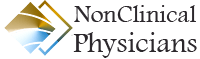



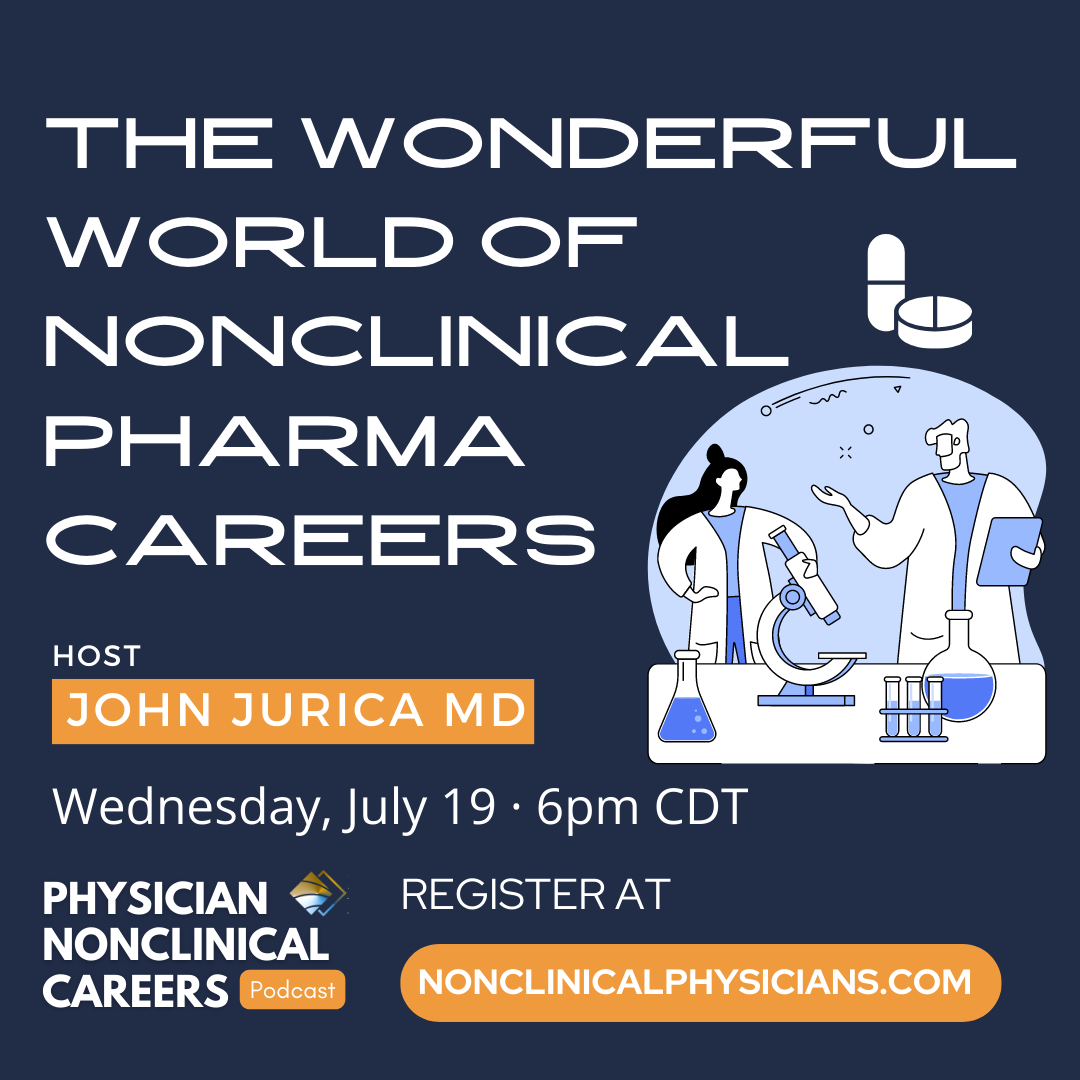

Leave A Comment
You must be logged in to post a comment.