After making a commitment to write consistently at Vital Physician Executive, I quickly learned that writing regularly can be a daunting task. From topic selection, to creating content efficiently, it is a process that requires practice and a perseverence. I've sought to learn the keys to writing quickly and efficiently. I believe the effort has been worth it, because the written word is so important for inspiring, teaching, entertaining and engaging others.
Some years ago, a young African-American came to the realization that the key to escaping the poverty and hopelessness into which he had been born was to escape from illiteracy. Hence, he devoted much of his youth to educating himself. He not only learned to read, but to speak and write passionately and eloquently.
After moving from his birthplace in Maryland as a young man, he began to write about his experiences and found a following for his writings. Eventually, he published a book describing his life as a young black man in the U.S. Those writings and his speeches inspired thousands of persons who read them to join the movement that he had committed himself to.

His book, written and published at the age of 27, described in detail his life under, and escape from, slavery. It was published 16 years before the start of the U.S. Civil War, and made a meaningful contribution to the abolitionist movement that eventually ended slavery. That author was Frederick Douglass.
Great writing can have profound effects. It is an essential skill of any leader. Verbal communication is important. But writing serves as the basis for most important forms of lasting communication, even if the message is delivered in a speech. Whether writing a scientific presentation, book, white paper, or newsletter to our colleagues, it is a fundamental skill that must be learned.
When I think about improving my writing skills, I tend to think about writing from two standpoints:
- How to improve the process of writing, i.e., how can I make my writing more effortless and productive?, and
- How to improve the quality of writing, i.e., how do I create a message that is more engaging and persuasive?
I have found that blogging has enhanced both aspects of my writing. I am no expert, nor am I the next Twain or Hemingway. But I have spent hours studying the process of writing. And through blogging, I've experienced a crash course in creating content.
I have written in excess of 100,000 words in the past nine months. During that time, I have learned some things about writing more productively and efficiently that I think that other physician executives might find useful.

For this post, I am going to focus on the first aspect of writing skills: the methods I use to write in the most efficient way possible. Attmepts I've made to improve the quality and persuasiveness will be presented in a future blog post.
How I Used To Write
When I was preparing a presentation for the board, a lecture for the medical residents, or writing a paper to present to my medical staff colleagues, I usually wrote using the following approach:
- Select the topic,
- Decide on the three or four most important points I wanted to make,
- Begin with a short introduction,
- Write the body of the text, being careful to correct my grammar and spelling as I went along,
- Write the conclusion, emphasizing the major points,
- Create the title of the paper, based on what I had written, and
- Go back over everything once or twice to clean it up.
This approach works, but it can be very inefficient. As a hospital executive, it might work out if you are only preparing one or two major presentations a month, and only occasionally writing articles in excess of 1500 words.
Unless your writing produces one complete coherent message (which I have never been able to do) it is unlikely that creating these documents would take less than three to four hours each, especially if they need to be converted to a slide deck for presentation to a medical staff or executive team.
Creating something like this twice a week will chew up a good day or two, especially if substantial research and inclusion of references are needed.
My New Keys To Writing Quickly
These are the methods I have learned and adopted over the past year. I found them useful in focusing my efforts to create content that is of equal quality to prior efforts, but in less time.
1. Create Writing Rituals
I was taught the concept of “state learning” when I was in college. This is a phenomenon in which memory retrieval is best when the learner is in the same state of consciousness as when the memory was formed. A similar process occurs when creating. Without getting into a long discussion about deep work or achieving a state of flow, suffice it to say that we each write best under certain conditions.
For me, it is early in the morning when I'm able to concentrate and unlikely to be distracted. I've already consumed at least a half cup of fresh coffee. And I have disconnected from phone calls, social media and email. Other rituals are described in this piece by Kathleen O'Shaughnessy. This may be the most important of my keys to writing quickly and clearly.
2. Start With a Descriptive and Compelling Title
As noted above, I used to believe that it was easier to brainstorm my content, write out the majority of the material, and then use what I created to help develop a title that was pertinent and descriptive. Over time, however, I have come to believe that by spending my time on the title first, based on the purpose of the article, it will drive the rest of the writing process. It forces me to be sure that my content truly delivers on the promise of the title.
Besides describing the point of the article or presentation, I try to create a title that will pull the reader in. It should be compelling and inviting. For this site, I think some of my titles might sound a little clichéd, but it is usually clear what I'm writing about.
3. Use the “Brain Dump” (or “Vomit”) Method
I've come to use a method recommended by other authors in which I write very quickly, without any censorship, dumping as much content on the page about the subject as possible. The idea is not to worry about syntax or spelling, poor construction or even vulgarities in this first iteration. Just get the ideas down.

I have learned to ignore the spell checker. Some writers turn it off for this part of the process. I try to capture every related thought or idea about the topic, regardless of how peripheral it may seem initially.
And I don't want to be side tracked by any editing as I go. Editing comes later.
4. Use Google Docs for the First Draft
I use Google Docs because it has the best spell checker, hands down. I have noticed that some spell checkers are good, some are terrible, and Google Docs is awesome.
For example, although I would never write an article using email, I've noticed that the spell checker in AOL is awful. Because my typing is so crappy when I'm in a hurry, I often spell “the” as “teh” and “would” as woudl.” The spell checker in AOL never catches those mistakes.
Microsoft Word is pretty good, but its list of proper spelling suggestions often places my intended spelling in the middle of its list. The same can be said for the spell checking in my WordPress text editor. So, I must take the time to select the correctly spelled word most of the time, before moving to the next one.

However, Google Docs catches every misspelled word, and it somehow places the correctly spelled word at the top of its list every time. So, I just accept every suggestion and can correct an entire 1500 word document with dozens of mistakes in less than 10 to 15 seconds. I then copy and paste that draft into WordPress for the final editing if I'm writing a blog post.
One more advantage of Google Docs is that it automatically stores every document in the “cloud.” So, I don't have to send it to DropBox or Evernote to keep it accessible. This is great for me because I use three different computers to write (depending on if I'm at home, at work or traveling), one of which is a MacBook! I can access Google Docs on any of them flawlessly.
5. Use a Template
I learned this from Michael Hyatt. He uses different templates for all kinds of documents. For blogging, I have created a template that reminds me of the overall structure of the article. It can be changed, if necessary, but it eliminates the need to recreate the structure each time. If you write regular updates or board reports, using a template will maintain consistency and speed up the process.
The template I use for a blog post generally follows this structure:
- Title
- Personal experience or story
- Introductory paragraph
- Photo
- Body
- Photo/Quote/Table or Graph
- Summary/Conclusion
- Call to Action
This helps keep me on track. Also, if I get stuck on one part, I will work on another for a while, then jump back and finish the previous section later. I use a different template for different types of articles (e.g., a journal submission versus a blog post).
6. Do Research After the First Draft
This just sounds wrong! And it's true that for a scientific paper, I better have my facts organized and referenced, because the purpose is to present those findings to support a thesis.
But for white papers, guest posts, and non-peer-reviewed journals, the number of footnotes or annotated references is small. And the research is often used to support only a handful of statements. I don't know I'm going to include most of those statements until after the brain dump is completed.
If I do extensive research before I write, then I spend time chasing down some arcane fact that I end up not using in the article anyway. I can waste hours running down these rabbit holes.
For me, it's better to get a first draft on paper, then track down the references for the one or two statements that need support and include footnotes or links as needed. Often times, I may already have the reference stored in Evernote, since I use that to collect information proactively to help stimulate ideas for my writing.
For example, when I started this post, I had no inkling I was going to mention deep work and flow under: 1. Create Writing Rituals. But there they are, so I looked up the links to those terms after the completion of the first draft.
7. Set It Aside, Then Edit
Once I'm satisfied with the first draft, I really like to step away from the copy for several hours, or a full day if possible. I think I make better decisions about paragraph placement, eliminating clichés, and assessing section headings if I am looking at the content with fresh eyes. What seems like a logical statement sometimes reads awkwardly after taking a significant break. And remaining misspellings and missing words jump out much easier.
And I edit ruthlessly. I cut, shave, shorten and reorder until it sounds the way I want it to. I sometimes eliminate 30% or more of the original material in this step.
8. Read the Article Out Loud
It would be nice to have the material reviewed by an editor. But because I'm focusing on productivity and speed, this is not an option in most cases. Reading the content out loud is one more way to pick up poor sentence structure or phrases and paragraphs that sound awkward or confusing.

9. Write More
The final key that I've come to realize is that writing more helps me write better and faster. Nothing works like practice!
Wrapping Up
There may be additional little tricks that I've forgotten. But if you adopt some of these nine suggestions, you will certainly improve the speed and quality of your writing. And you could start writing a blog to practice these techniques and enjoy the other benefits of blogging that I described in a previous post.
Next Steps
Please tell me about any writing hacks that you have discovered and applied. My readers and I can always use more hints to help us improve our writing.
In a future post, I will provide some ideas about writing that is more compelling and inspiring.
Don't forget to Subscribe here.
Email me: john.jurica.md@gmail.com
If you like this post, please share on your social media using the SHARE buttons below.
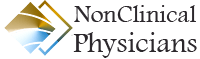
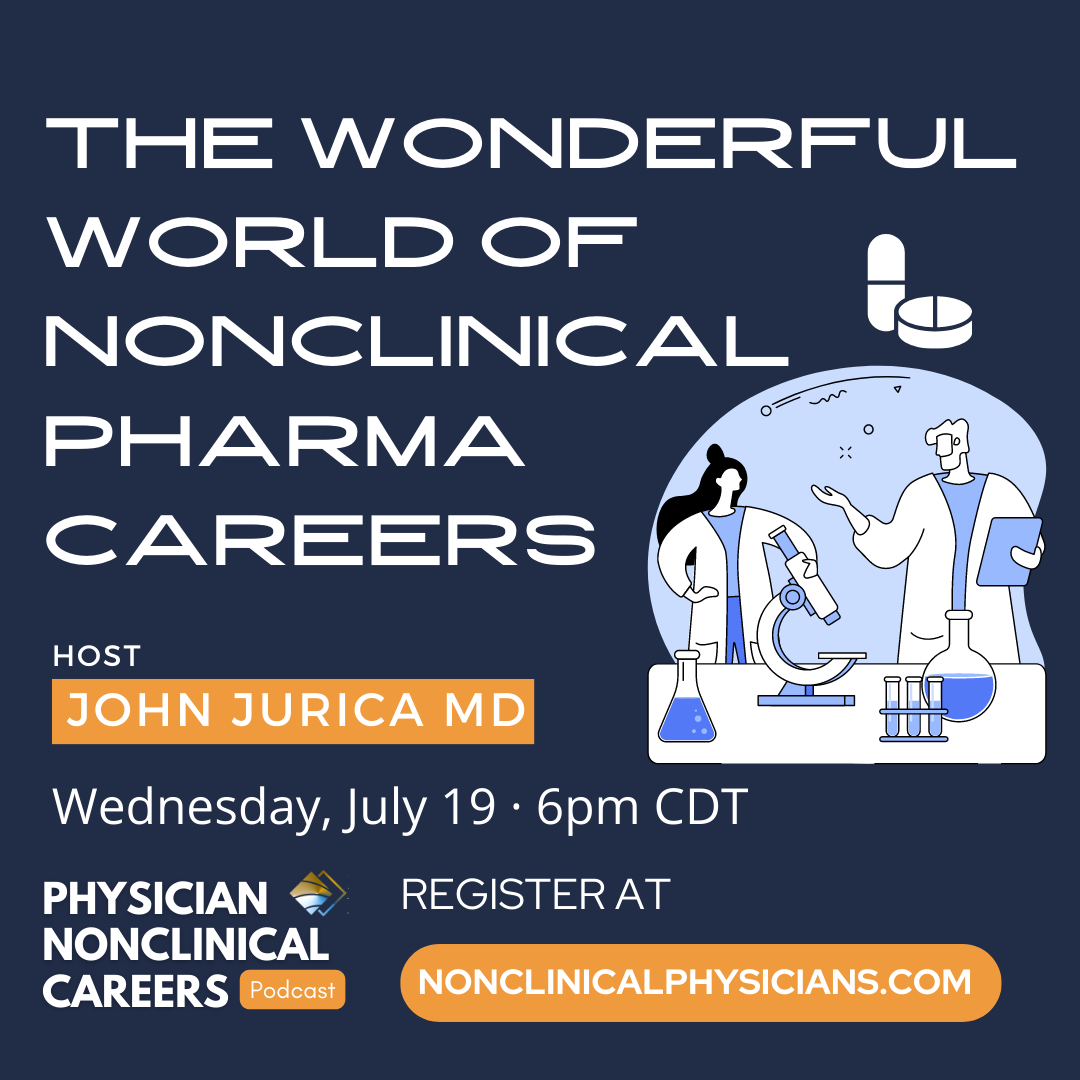

Leave A Comment
You must be logged in to post a comment.