My email in box was getting longer and fuller. I didn't know what to do with all of my electronic files. I was wasting time searching for old journal articles that I had saved. So I needed a tool to catapult my productivity to a new level.
I had already gone through two disasters with my passwords. The first time, my hard drive crashed and I lost my list of passwords and contacts. The second time I needed to change cellphone carriers due to a job change. I was unable to transfer my list of passwords, so I had to manually print and enter them into another location.
I tried using DropBox and it was a great tool for saving and sharing files. But it did not have the ability to save emails. I could not save a quick note without first creating it in another application. And locating old files was a little tricky at times, so my productivity was hindered.
I needed a tool that could help with storing and retrieving all kinds of text, audio and video files, web pages, and photos.
Enter EVERNOTE.
Evernote
What is Evernote? It is a note-taking application hosted in “the cloud”, so it can be accessed from multiple devices (desktop computer, laptop, cell phone). It allows its users to capture and organize information. And, it can store text, images, audio and video. Content is organized using both Notebooks (files or locations) and tags.
There are similar applications, including Windows OneNote, Google Keep, OpenNote and others. My intention here is not to compare the various options. But I did find a useful review comparing OneNote and Evernote by Preston Gralla at Computerworld.
I needed a low-cost, reliable way to store lots of different information. And I wanted a tool that would help organize and retrieve research for my blog writing. Evernote was the best option for me.
(Note that I receive no payment for using or promoting Evernote – I just like using it).
Three Prime Productivity Hacks
Evernote has dozens of uses, some of which I will list at the bottom of this post. But let me tell you about the three that I use most often to enhance my productivity.
Research
In preparing for my blog posts, I regularly search the internet, review other blogs, and scan gmail alerts and RSS feeds. In the past I would print these and file them for retrieval later. Needless to say, retrieving the material was difficult and I needed enormous an amount of filing space.
Now I use Evernote and a Chrome extension called Evernote Web Clipper that allows me to send web pages directly to my Evernote inbox. I can add tags before sending them, or add the tags later. And I can always retrieve the articles or posts using a simple search process when I need them.
 Getting control of email
Getting control of email
For years I would use my email provider's file system to save important emails. Or I would copy and paste important information into a document and save it on my hard drive, backed up by Carbonite, or CrashPlan. Still, I would let certain emails sit in my in box for months or years, in case I needed easy access to a travel confirmation or an email address.
Now if I have an important email, I just send it directly to my Evernote Inbox using the unique address provided by Evernote. This address is found under Tools>Account Info. All of my forwarded emails go into my in box (Spelled !Inbox so it is always the first notebook on the list).
Later, I open Evernote, attach several tags to the email and send it to the Notebook of my choosing. I can then find it by doing a general word search, a search using tags, or by flipping through the Notebook I have created.
Saving important documents
When I receive an invoice, receipt, or confirmation of an ID or password, I can drag the file into a note, or I can use Web Clipper to save it. When I receive similar paper documents from vendors, credit card companies, repairmen or the IRS, I scan and send them to Evernote. The tool that makes this possible is CamScanner. This allows me to take a high quality photo of paper documents and convert them to a pdf file.
For the Physician Executive, Evernote can be a good place to store agenda templates used to organize your one-on-one meetings with the CEO, COO or direct reports. Then each completed agenda can be saved into an appropriate Notebook. The check-list function can be used to create quick lists for project planning, and updated as projects proceed.
Consult the Evernote Experts
I am by no means an Evernote expert. But much has been written about Evernote because there are countless Evernote users. I find Michael Hyatt's posts particularly helpful. He has a unique way of using tags to categorize his content and boost productivity. He does not use Notebooks extensively. I find they work well for me. He also posted his 12 Surprising Ways to Use Evernote.
I also found the Kindle Book Mastering Evernote: The Unofficial Guide to Organizing Your Life with Evernote by S. J. Scott to be very helpful (note that this is an affiliate link). Some of the other uses these authors mention include:
- Record ideas verbally directly into Evernote
- Store handwritten notes from meetings or classes
- Create To-Do checklists
- Store audio recordings of meetings
- Take a photo and save whiteboard lists from strategic planning meetings
- Sign up for blogs using your Evernote email address so they are sent directly to Evernote (I signed up for my own blog so I automatically save a copy of each of my posts!)
- Scan all your receipts
- Store photos of your valuables for insurance purposes
- Use it to write a daily journal
- Create a Notebook for travel related items
- Store your medical records
- Many, many more
Using Evernote, my ability to store important information has improved dramatically. But the productivity improvement results primarily from the ease with which the information can be retrieved. And my in boxes generally have fewer than 10 emails needing attention. All of this is a result of using Evernote.
I am now contemplating using it to write a daily journal.
How about you? Are you using Evernote? What unique ways have you used this tool? Please tell us in the comments section.
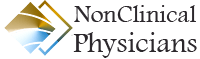

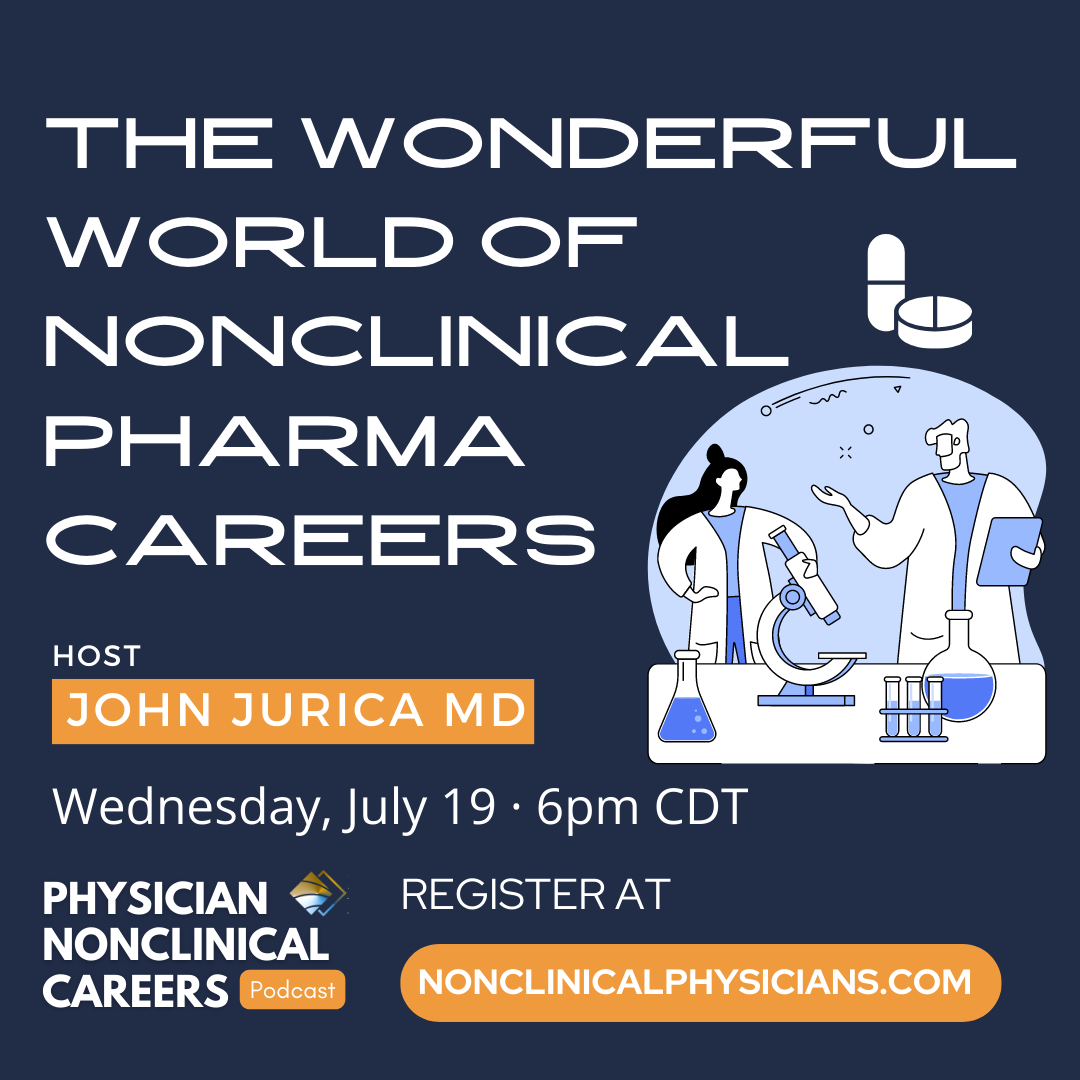

Leave A Comment
You must be logged in to post a comment.