A Great Tool to Find Your First Nonclinical Job
In today's episode, John briefly describes how advanced features in LinkedIn can help you find your first nonclinical job.
We delve into the advanced functionalities of LinkedIn, exploring how it enables users to expand their professional connections, customize profile visibility, and access job opportunities.
Our Sponsor
We're proud to have the University of Tennessee Physician Executive MBA Program, offered by the Haslam College of Business, as the sponsor of this podcast.
The UT PEMBA is the longest-running, and most highly respected physician-only MBA in the country. It has over 700 graduates. And, the program only takes one year to complete.
By joining the UT Physician Executive MBA, you will develop the business and management skills you need to find a career that you love. To find out more, contact Dr. Kate Atchley’s office at (865) 974-6526 or go to nonclinicalphysicians.com/physicianmba.
Power of LinkedIn: Find Your First Nonclinical Job
LinkedIn is not your ordinary social media site; it serves as an online profile or resumé where users can showcase their experiences, education, and interests to the public. While many physicians have a basic profile, there are numerous untapped features that can enhance networking and job search capabilities.
John explored leveraging these features to uncover non-traditional or nonclinical job opportunities. Additionally, John will provide you with a powerful tool specifically designed to assist physicians in harnessing the full potential of LinkedIn for their nonclinical job search.
Unleashing the Power of LinkedIn: Four Key Topics
Let's delve into the four key topics that will transform your LinkedIn experience and help you find your first nonclinical job:
- Connecting:
In this topic, John mentions Degrees of Connections which categorizes connections into primary, secondary, and tertiary degrees and utilizes LinkedIn Search. This includes the mentors, coaches, and sponsors who play a significant role in professional growth, utilize the “alumni hack” strategy, and take advantage of premium LinkedIn features. - Networking:
The goal is to establish relationships where they can provide referrals or information related to job opportunities or career paths. John will introduce you to how to provide value and recognize the importance of reciprocity with mentors and coaches. - Job Searching:
John provided 2 steps under this topic namely, Connecting with the Hiring Teams and Leveraging LinkedIn Features. - Engaging with Recruiters:
Gain insights into establishing meaningful connections with recruiters and maximizing your chances of getting noticed.
Summary
LinkedIn is known for its user-friendly interface that prompts users to complete their profiles and provides reminders to fill in any missing basic sections. LinkedIn provides reminders and encouragement to ensure that you don't overlook any basic sections while creating your profile.
The “LinkedIn for Physicians” course provides a comprehensive approach to setting up a LinkedIn profile, utilizing its features, connecting with others, finding companies and jobs, and setting up your profile in a way that doesn't interfere with your current job. The course is constantly updated and can be accessed through the website nonclinicalphysicians.com/linkedincourse. The course is very reasonably priced for the valuable information and guidance it provides in leveraging LinkedIn effectively and quickly!
NOTE: Look below for a transcript of today's episode.
EXCLUSIVE: Get a daily dose of inspiration, information, news, training opportunities, and amusing stories by CLICKING HERE.
Links for Today's Episode:
- Dr. Heather Fork's Awesome LinkedIn Course
- How to Land An Awesome Job Using LinkedIn – 232
- What Are the Best Resources for Finding a Nonclinical Career? – 195
- NewScr!pt
Download This Episode:
Right Click Here and “Save As” to download this podcast episode to your computer.
Podcast Editing & Production Services are provided by Oscar Hamilton
Transcription PNC Podcast Episode 303
Top Tips to Find Your First Nonclinical Job Using LinkedIn
John: All right. Now let's get into today's topic. I will start by giving you somewhat of a definition and answering the question "What is LinkedIn?" Technically LinkedIn is a social media site, but it's a fairly unique social media site. Anybody that's used it would know this. There aren't a lot of competitors for LinkedIn. I will mention another site that's very similar to it in doing some of the functions that LinkedIn delivers to us. I'll talk about that later.
But basically, I look at LinkedIn primarily as an online profile, an online resume, if you will, that allows us to go in, create a profile that's accessible to the public. Although to varying degrees, depending on who's trying to look at it, it allows you to post your experiences, your education, your volunteer activities. You can post a personal statement about what you do and what your interests are, and there's a lot to it.
You can post things on there on a regular basis. And so, that's what most people see it as. And I think most physicians have at least a basic profile, a basic page put together. And I've talked before about how to put that page together and what should be on it. And the reason I wanted to do this update today is because I wanted to focus on some of the other features of LinkedIn that enhance its ability to enable us to network and to find jobs.
That's the other piece of LinkedIn. The profile is an integral part of that, and you can set the features to allow you to let some people see the profile and other people not, you can send your profile to people. In that sense, it's definitely very useful for helping on your job search.
But there's some more advanced features, I guess I'd call them, that many of us have not used to a large extent. Many of us have just put our profile out there, let people be aware of what we're doing, what our interests are, maybe message other members and look at their profiles. But there's some features I want to talk about today.
Now some of this I've talked about in the past, like I said, some of the basics about LinkedIn. So I'll put links in today's episode show notes to take you to those posts so that if you want to go back and review them, you can.
The so-called advanced features, which are pretty integral to it, and many of you maybe have already started using, include the ability to connect with others on LinkedIn to grow your network, to search for jobs and to engage with recruiters. That's where a lot of the really useful and effective techniques fall when you're trying to pursue a non-traditional or a nonclinical job. Sure, you can put your profile out there, but can you use LinkedIn to actually find jobs, find companies, find recruiters at those companies and so forth.
And while I'm not going to get into the specifics of this, I want to just explain how you can use it, and particularly for those of you that haven't used it to do this in the past, and maybe give you some insights, encourage you to start using it for those purposes. And I'll provide some instruction for that. And then I will give you a resource that is probably, as in my opinion, the best resource for clinicians, particularly physicians who want to learn how to use LinkedIn. It's a really awesome tool to enhance your nonclinical job search. So, let's get to those four topics that I mentioned earlier.
The first one is connecting and networking. It's pretty common knowledge, and it's been stated in several places that up to 60% of new jobs are acquired through direct interactions with people. In other words, through networking, through word of mouth, if you want to call it that. And the features in LinkedIn are really an advanced form of online networking that you can easily take advantage of.
Now, in LinkedIn, we talked to the primary, secondary, and tertiary. I guess first degree secondary or third degree would be your terminology a lot of people used for LinkedIn. But I'll give you an example. I've nurtured my list to some extent over these last six years since I started my podcast. And according to my LinkedIn profile, I have 2,700 almost 2,800 followers. Most of those are actually first degree connections. There's a small number of people who follow me but aren't really connections because I haven't followed them back. But let's just say it's at least 2,500.
Now, if you were to look at my list of secondary connections, if you take all those 2,500, 2,600 and then add all of their connections to my list, that would bring my second degree connections up to 1.3 million. That's a pretty rapid expansion. And then if you were to go to my third degree connections on LinkedIn, that brings it up to 900 million. It's pretty exponential.
But the point is that one of the reasons it's so useful is because you have a direct relationship with those first degree connections on LinkedIn. You can message them, you can interact with them, you can send them long notes, you can publish things that they will see, and it allows you to then try and expand your network further by converting those second degree connections to first degree connections. I just wanted to show you that it's pretty darn powerful.
So, what you should do once you're all set up in LinkedIn and you're to the point where you know what kind of company you want to work for, or what kind of job you want to do, or what town you want to work in, is you should start working on this issue of connecting and networking.
Now who should you reach out to if you haven't already made this aggressive attempt to expand your network? Well, basically you want to reach out to current colleagues, might be all those people you went to medical school with and went to residency your co-residents if you've completed a residency or fellowship. But then you should also reach out to alumni at any of the schools that you went to or the residency. So, you can do that directly. There's also some features in LinkedIn that allow you to do that. I'll talk about that in a minute. You can look for people that have similar interests so you can look for those when you're reaching out. You can look for recruiters, you can look for specific jobs and so forth. And then reach out and try and connect with the people that come up when you're doing those searches.
I'm like I said in my profile right now. So let's say that I want to do a search and I'm going to search for, let's say, somebody that has an interest in utilization review. Now, when I type that in, I can look for utilization review in jobs. I can look for actual UR jobs. I can look for utilization review groups. I can look for utilization review physicians. If I just look for utilization review, I'm given the option of also narrowing it down instead of narrowing it down in the search function. I can click on people, companies, jobs, groups, posts, schools, courses, events, products.
And if I look utilization review in people, and I just limit that to my first degree connections, I will find, for example, that I have a pretty long list of people in utilization review who are my first degree connections. Let me see here. Because of the nature of my list, I'm seeing basically dozens and dozens of people that are meeting the criteria of being first degree connections that have something in their profile that indicates utilization review.
Now, if I click on that and add second degree connections, the first degree it looks like I have about basically 20 pages of listings. If I show the results for the first and second degree, then it looks like I have it looks like a hundred pages. So five times as many that come up. That's if I look under connections.
Now, if I go to my network instead of my profile, there are other things that will allow me to expand my network. First of all, there's invitations. People find me through their first and second degree connections. They send me a note, invite me to follow them or to accept their invitation to connect. So, you can add those people. I'm relatively selective in that, that's why I don't only have 10,000 followers because I just really don't connect with anyone that doesn't have a valid reason to be a connection.
But then LinkedIn, if you scroll down below that section, again, this is on the My Network tab, you'll also be given other options for who to connect with. There are popular people to follow across LinkedIn that may or may not be that beneficial. But I do recognize a lot of these names because there is an overlap in some of the things that I do and some of the things that I've searched for in the past.
Then I'm provided a list of people that I might know from the University of Illinois at Chicago where I did my undergrad. So, I could go through there. And one of the fun things to do is for me to look in there and see if any of those alumni are physicians, because like I said, I like to add physicians to my network, even if they're not currently doing a nonclinical job, they may have some connection to a nonclinical or non-traditional job. So you could do that.
If I go down further, I have a list of top emerging creators to follow. I don't find that particularly useful. There's audio events listed. There are groups I might be interested based on what I've posted, based on who I'm connected with. Most of that has to do with education and training because I talk so much about careers. And let's see, what else?
There's just a number and it almost continues to go on forever. There's popular pages, again, that all seem to be related to something I've searched in the past. Joint Commission, CDC, Mayo Clinic, NCQA, which relates to quality improvement, et cetera. So, you can definitely find others to connect with by doing this.
And the other similar online social media site that I'll mention now is Doximity. Now Doximity is nowhere sophisticated and complete as LinkedIn, but you can do a lot of searches on Doximity where you can reconnect with alumni from your medical school, from your undergrad, from your residency fellowship. You can reach out, you can connect and you can grow a network pretty well on Doximity, and then you can search through and find if other people are doing something you're interested in.
I think the functionality is not anywhere near as sophisticated as LinkedIn. So I would focus on LinkedIn initially, but when you've exhausted your search on LinkedIn and some of the other things we're going to talk about today, then you could go to Doximity.
Now, when you're trying to connect, let's say you're connecting with someone who's a second degree connection, you're limited on a number of characters, so you can do a message of about 300 characters. It's funny because technically LinkedIn says you really shouldn't connect with people that you don't already know. But at the same time, it enables you to look for people you have a very tenuous relationship with in terms of it may just be knowing someone that they know, but it does allow you to send those messages. You can get the premium level of LinkedIn.
And I've used that from time to time, and in fact, I think you can still do what I've done in the past, and then is use it for a month or two to make the connections you want because you're able to put a longer message and you're able to reach out to third degree connections if you need to using the premium version of LinkedIn last I checked. But then I usually drop off after a month or two and go back to the regular version because a lot of times I don't really do anything actively on LinkedIn for several months at a time.
Anyway, you send a short message to them, ask them to connect and includes something that would be an enticement, not a reward for connecting, but just what is the nature of the connection? Why are you reaching out to them? I get requests all the time to say, "Well, I do this. I'm in AI and I'd like to connect." And there's no real good reason.
But actually another good example of me using LinkedIn is for my podcast. I will do a very short message and I'll say, "Hey, I'm a physician. I'm a family physician. I have a podcast. I'd like to connect and tell you more about the podcast to see if you'd like to be a guest." Sometimes it has to be shorter than that. I don't know how many characters that was. And then they'll invariably accept and then I do a follow up message, and that one can be much longer.
I have found that there are certain people that prefer to interact on LinkedIn. I like to fairly quickly get them switched over to my email address. That's a personal preference depending on who you're connecting with. You may want to say, "Well, I'm going to connect with recruiters, but until I have a good reason to really follow up with them, I'm not going to give them my email list." That makes perfect sense.
But anyway, if you connect with someone and you think it's going to be a useful long-term connection, then yeah, you can make that decision of whether to send them over to your email rather than to continue to engage on LinkedIn because, for me, I sometimes go a week or so where I'm not looking at LinkedIn, even though I get probably 20, 30 notices a day that something was posted that might be of interest unless I have a reason I don't sometimes go back.
The other thing is, this is how we network. We get this larger group of connections, and then we can later on go back to them and if they have a particular skill, a particular niche that they're working in, or particular role, then we could try and engage them. And then at some point the purpose is to find out if they can refer you to more information about a job or a career or a group or something like that. The other thing to remember when you're doing networking is that you should try to have something of value that you can provide to them, if at all possible. It's always better to figure out how you can assist somebody else before asking them to assist you.
Now, as I'm talking mostly about physicians, we generally are very good about serving as mentors. We're generally very good about sharing information. Definitely everybody that I know in the nonclinical world that's a physician who's a coach or has expertise in a certain nonclinical area, they love sharing that and they'll be glad to respond to an email or a text if that's what you're using.
Just because we're taught to be preceptors, we're taught to teach medical students and other clinicians. But you should try to figure out a way that you can be of benefit to them. It could be something as simple as sharing an article or information about a course that you believe they may find useful or interesting.
But keep that in mind. Anytime we're talking about mentors and free coaches and I guess you could call them sponsors in some cases. We need to really keep in mind the idea of giving back to them as much as we can before expecting them to help us.
One of the reasons I'm doing this LinkedIn presentation today is because I was reminded by Dr. Heather Fork that there's some recent changes to LinkedIn. And I was listening to her course, which I bought a year or so ago. She was talking about an alumni hack where you can reach out to alumni at your medical school or residency and try to contact someone in that alumni list who's working at a company that you wish to work for.
And if you can get that connection to someone who's already there, we say the alumni, because your own class may only have a limited number of people that graduated from that class, especially if it was a small residency program or fellowship. But there's probably 10 times that many alumni.
And alumni typically are very willing to engage with other alumni. The hack is to find one of those alumni that are working at a company you want to work at, reach out to them, and if possible get some advice and even have that alumnus present your resume to the hiring manager or the director of HR or something like that. So, you can really leverage LinkedIn and some of the connections that you might have out there waiting to hear from you.
Now, the other features that you can use in LinkedIn include the job search and recruiters functions. If you look on your profile under jobs, you'll see a set of jobs that are recommended for you based on how you've set up your profile. Sometimes as you're looking for one of these new jobs, it's good to just start going through the job. First look at the title and see if it makes any sense. If it does seem to be a qualified type of job that you're looking for, just click on it and then scroll down on the right to the description.
And the first thing is look at the job requirements, because that's gone be the thing that will affect whether you're wasting your time or not. If it says you have to have a residency or specialty, or you have a certain license or maybe some of these jobs, they have multiple licenses in different states, or at least have one license. Some of the nonclinical jobs may not require any license, but if you want to cut the time wasted going through all the description of the job and locations and so forth, again, the first thing is look at the requirements of the job.
And in the process of doing that, see if there is someone on what they say "meet the hiring team." And then you can potentially get a name and then go to their profile and then ask to connect with them. You can learn a lot from recruiters. Now, there are several types of recruiters. There are those that are freelance or work for third parties, and there are those that work for particular companies. A large company will have its own set of recruiters. Sometimes they'll call them talent management team or the hiring team. And you can go and click on that name, which will bring you to their profile. And then you can see whether this person is a contingency type of recruiter, or someone who is a retained recruiter.
Contingency is they get paid once someone is found to fill that slot, no matter how long it takes and how much effort it takes. The retained is paid in amount over time, and as soon as the payments stop, they stop looking whether or not they have filled that slot. It's good to understand that, and again, to understand the distinction in between an internal and external recruiters.
But by doing this and leveraging the networking and recruitment features of LinkedIn, you can definitely make a lot more progress than you otherwise would. There's a lot of other tips and hacks that you can do which really brings me back to what I started to talk about a minute ago, and that is this course that Dr. Heather Fork put together. And really to me, there is no other course specifically built for physicians to do this.
This may sound just a 30 minute ad for the course, but one of the things I try to do is find resources for people. And I can only explain so much on a podcast. I actually have a video on my Nonclinical Career academy, which I'm probably going to make free at this time because really it's outdated. Whereas a course like Dr. Fork's, it's always constantly updated. In fact, she sent a notice out lately that there's several things on LinkedIn that were updated and changed the terminology and so forth. So, she updated her course.
But it's by far the best course to teach physicians how to create and leverage their LinkedIn profile. And the course is called LinkedIn for Physicians. So, that kind of says it all right there, and I really recommend it. I am an affiliate for it, I guess because I do a lot of affiliate marketing for other people's courses that I think are good. And so, if you want to check it out, you can go to nonclinicalphysicians.com/linkedincourse. And look at over, it'll tell you what the different sections are. But it really does a comprehensive overview of how to set up your initial profile, how to use all the bells and whistles, and then to leverage it, to connect and to engage and to find companies, to find jobs, to find recruiters, and how to set it up in a way that isn't going to necessarily interfere with your current job, for example.
There are ways to make sure that it's not shared with certain people, and I would definitely encourage that as a follow up to today's podcast if you feel like you haven't already created a really good LinkedIn profile, and if you think you might use the other features that it really takes a while to get used to them and to find them, unless you're using it a lot. And a course like this would definitely accelerate that process. And really the cost of the course is extremely reasonable for what you're getting.
All right, with that, I'm going to end today's presentation. I thank you for listening today.
Sign up to receive email reminders, news, and free stuff every week!
Enter your name and email address below and I'll send you reminders each podcast episode, notices about nonclinical jobs, information about free and paid courses, and other curated information just for you.
Transcription PNC Podcast Episode 303
Top Tips to Find Your First Nonclinical Job Using LinkedIn
John: All right. Now let's get into today's topic. I will start by giving you somewhat of a definition and answering the question "What is LinkedIn?" Technically LinkedIn is a social media site, but it's a fairly unique social media site. Anybody that's used it would know this. There aren't a lot of competitors for LinkedIn. I will mention another site that's very similar to it in doing some of the functions that LinkedIn delivers to us. I'll talk about that later.
But basically, I look at LinkedIn primarily as an online profile, an online resume, if you will, that allows us to go in, create a profile that's accessible to the public. Although to varying degrees, depending on who's trying to look at it, it allows you to post your experiences, your education, your volunteer activities. You can post a personal statement about what you do and what your interests are, and there's a lot to it.
You can post things on there on a regular basis. And so, that's what most people see it as. And I think most physicians have at least a basic profile, a basic page put together. And I've talked before about how to put that page together and what should be on it. And the reason I wanted to do this update today is because I wanted to focus on some of the other features of LinkedIn that enhance its ability to enable us to network and to find jobs.
That's the other piece of LinkedIn. The profile is an integral part of that, and you can set the features to allow you to let some people see the profile and other people not, you can send your profile to people. In that sense, it's definitely very useful for helping on your job search.
But there's some more advanced features, I guess I'd call them, that many of us have not used to a large extent. Many of us have just put our profile out there, let people be aware of what we're doing, what our interests are, maybe message other members and look at their profiles. But there's some features I want to talk about today.
Now some of this I've talked about in the past, like I said, some of the basics about LinkedIn. So I'll put links in today's episode show notes to take you to those posts so that if you want to go back and review them, you can.
The so-called advanced features, which are pretty integral to it, and many of you maybe have already started using, include the ability to connect with others on LinkedIn to grow your network, to search for jobs and to engage with recruiters. That's where a lot of the really useful and effective techniques fall when you're trying to pursue a non-traditional or a nonclinical job. Sure, you can put your profile out there, but can you use LinkedIn to actually find jobs, find companies, find recruiters at those companies and so forth.
And while I'm not going to get into the specifics of this, I want to just explain how you can use it, and particularly for those of you that haven't used it to do this in the past, and maybe give you some insights, encourage you to start using it for those purposes. And I'll provide some instruction for that. And then I will give you a resource that is probably, as in my opinion, the best resource for clinicians, particularly physicians who want to learn how to use LinkedIn. It's a really awesome tool to enhance your nonclinical job search. So, let's get to those four topics that I mentioned earlier.
The first one is connecting and networking. It's pretty common knowledge, and it's been stated in several places that up to 60% of new jobs are acquired through direct interactions with people. In other words, through networking, through word of mouth, if you want to call it that. And the features in LinkedIn are really an advanced form of online networking that you can easily take advantage of.
Now, in LinkedIn, we talked to the primary, secondary, and tertiary. I guess first degree secondary or third degree would be your terminology a lot of people used for LinkedIn. But I'll give you an example. I've nurtured my list to some extent over these last six years since I started my podcast. And according to my LinkedIn profile, I have 2,700 almost 2,800 followers. Most of those are actually first degree connections. There's a small number of people who follow me but aren't really connections because I haven't followed them back. But let's just say it's at least 2,500.
Now, if you were to look at my list of secondary connections, if you take all those 2,500, 2,600 and then add all of their connections to my list, that would bring my second degree connections up to 1.3 million. That's a pretty rapid expansion. And then if you were to go to my third degree connections on LinkedIn, that brings it up to 900 million. It's pretty exponential.
But the point is that one of the reasons it's so useful is because you have a direct relationship with those first degree connections on LinkedIn. You can message them, you can interact with them, you can send them long notes, you can publish things that they will see, and it allows you to then try and expand your network further by converting those second degree connections to first degree connections. I just wanted to show you that it's pretty darn powerful.
So, what you should do once you're all set up in LinkedIn and you're to the point where you know what kind of company you want to work for, or what kind of job you want to do, or what town you want to work in, is you should start working on this issue of connecting and networking.
Now who should you reach out to if you haven't already made this aggressive attempt to expand your network? Well, basically you want to reach out to current colleagues, might be all those people you went to medical school with and went to residency your co-residents if you've completed a residency or fellowship. But then you should also reach out to alumni at any of the schools that you went to or the residency. So, you can do that directly. There's also some features in LinkedIn that allow you to do that. I'll talk about that in a minute. You can look for people that have similar interests so you can look for those when you're reaching out. You can look for recruiters, you can look for specific jobs and so forth. And then reach out and try and connect with the people that come up when you're doing those searches.
I'm like I said in my profile right now. So let's say that I want to do a search and I'm going to search for, let's say, somebody that has an interest in utilization review. Now, when I type that in, I can look for utilization review in jobs. I can look for actual UR jobs. I can look for utilization review groups. I can look for utilization review physicians. If I just look for utilization review, I'm given the option of also narrowing it down instead of narrowing it down in the search function. I can click on people, companies, jobs, groups, posts, schools, courses, events, products.
And if I look utilization review in people, and I just limit that to my first degree connections, I will find, for example, that I have a pretty long list of people in utilization review who are my first degree connections. Let me see here. Because of the nature of my list, I'm seeing basically dozens and dozens of people that are meeting the criteria of being first degree connections that have something in their profile that indicates utilization review.
Now, if I click on that and add second degree connections, the first degree it looks like I have about basically 20 pages of listings. If I show the results for the first and second degree, then it looks like I have it looks like a hundred pages. So five times as many that come up. That's if I look under connections.
Now, if I go to my network instead of my profile, there are other things that will allow me to expand my network. First of all, there's invitations. People find me through their first and second degree connections. They send me a note, invite me to follow them or to accept their invitation to connect. So, you can add those people. I'm relatively selective in that, that's why I don't only have 10,000 followers because I just really don't connect with anyone that doesn't have a valid reason to be a connection.
But then LinkedIn, if you scroll down below that section, again, this is on the My Network tab, you'll also be given other options for who to connect with. There are popular people to follow across LinkedIn that may or may not be that beneficial. But I do recognize a lot of these names because there is an overlap in some of the things that I do and some of the things that I've searched for in the past.
Then I'm provided a list of people that I might know from the University of Illinois at Chicago where I did my undergrad. So, I could go through there. And one of the fun things to do is for me to look in there and see if any of those alumni are physicians, because like I said, I like to add physicians to my network, even if they're not currently doing a nonclinical job, they may have some connection to a nonclinical or non-traditional job. So you could do that.
If I go down further, I have a list of top emerging creators to follow. I don't find that particularly useful. There's audio events listed. There are groups I might be interested based on what I've posted, based on who I'm connected with. Most of that has to do with education and training because I talk so much about careers. And let's see, what else?
There's just a number and it almost continues to go on forever. There's popular pages, again, that all seem to be related to something I've searched in the past. Joint Commission, CDC, Mayo Clinic, NCQA, which relates to quality improvement, et cetera. So, you can definitely find others to connect with by doing this.
And the other similar online social media site that I'll mention now is Doximity. Now Doximity is nowhere sophisticated and complete as LinkedIn, but you can do a lot of searches on Doximity where you can reconnect with alumni from your medical school, from your undergrad, from your residency fellowship. You can reach out, you can connect and you can grow a network pretty well on Doximity, and then you can search through and find if other people are doing something you're interested in.
I think the functionality is not anywhere near as sophisticated as LinkedIn. So I would focus on LinkedIn initially, but when you've exhausted your search on LinkedIn and some of the other things we're going to talk about today, then you could go to Doximity.
Now, when you're trying to connect, let's say you're connecting with someone who's a second degree connection, you're limited on a number of characters, so you can do a message of about 300 characters. It's funny because technically LinkedIn says you really shouldn't connect with people that you don't already know. But at the same time, it enables you to look for people you have a very tenuous relationship with in terms of it may just be knowing someone that they know, but it does allow you to send those messages. You can get the premium level of LinkedIn.
And I've used that from time to time, and in fact, I think you can still do what I've done in the past, and then is use it for a month or two to make the connections you want because you're able to put a longer message and you're able to reach out to third degree connections if you need to using the premium version of LinkedIn last I checked. But then I usually drop off after a month or two and go back to the regular version because a lot of times I don't really do anything actively on LinkedIn for several months at a time.
Anyway, you send a short message to them, ask them to connect and includes something that would be an enticement, not a reward for connecting, but just what is the nature of the connection? Why are you reaching out to them? I get requests all the time to say, "Well, I do this. I'm in AI and I'd like to connect." And there's no real good reason.
But actually another good example of me using LinkedIn is for my podcast. I will do a very short message and I'll say, "Hey, I'm a physician. I'm a family physician. I have a podcast. I'd like to connect and tell you more about the podcast to see if you'd like to be a guest." Sometimes it has to be shorter than that. I don't know how many characters that was. And then they'll invariably accept and then I do a follow up message, and that one can be much longer.
I have found that there are certain people that prefer to interact on LinkedIn. I like to fairly quickly get them switched over to my email address. That's a personal preference depending on who you're connecting with. You may want to say, "Well, I'm going to connect with recruiters, but until I have a good reason to really follow up with them, I'm not going to give them my email list." That makes perfect sense.
But anyway, if you connect with someone and you think it's going to be a useful long-term connection, then yeah, you can make that decision of whether to send them over to your email rather than to continue to engage on LinkedIn because, for me, I sometimes go a week or so where I'm not looking at LinkedIn, even though I get probably 20, 30 notices a day that something was posted that might be of interest unless I have a reason I don't sometimes go back.
The other thing is, this is how we network. We get this larger group of connections, and then we can later on go back to them and if they have a particular skill, a particular niche that they're working in, or particular role, then we could try and engage them. And then at some point the purpose is to find out if they can refer you to more information about a job or a career or a group or something like that. The other thing to remember when you're doing networking is that you should try to have something of value that you can provide to them, if at all possible. It's always better to figure out how you can assist somebody else before asking them to assist you.
Now, as I'm talking mostly about physicians, we generally are very good about serving as mentors. We're generally very good about sharing information. Definitely everybody that I know in the nonclinical world that's a physician who's a coach or has expertise in a certain nonclinical area, they love sharing that and they'll be glad to respond to an email or a text if that's what you're using.
Just because we're taught to be preceptors, we're taught to teach medical students and other clinicians. But you should try to figure out a way that you can be of benefit to them. It could be something as simple as sharing an article or information about a course that you believe they may find useful or interesting.
But keep that in mind. Anytime we're talking about mentors and free coaches and I guess you could call them sponsors in some cases. We need to really keep in mind the idea of giving back to them as much as we can before expecting them to help us.
One of the reasons I'm doing this LinkedIn presentation today is because I was reminded by Dr. Heather Fork that there's some recent changes to LinkedIn. And I was listening to her course, which I bought a year or so ago. She was talking about an alumni hack where you can reach out to alumni at your medical school or residency and try to contact someone in that alumni list who's working at a company that you wish to work for.
And if you can get that connection to someone who's already there, we say the alumni, because your own class may only have a limited number of people that graduated from that class, especially if it was a small residency program or fellowship. But there's probably 10 times that many alumni.
And alumni typically are very willing to engage with other alumni. The hack is to find one of those alumni that are working at a company you want to work at, reach out to them, and if possible get some advice and even have that alumnus present your resume to the hiring manager or the director of HR or something like that. So, you can really leverage LinkedIn and some of the connections that you might have out there waiting to hear from you.
Now, the other features that you can use in LinkedIn include the job search and recruiters functions. If you look on your profile under jobs, you'll see a set of jobs that are recommended for you based on how you've set up your profile. Sometimes as you're looking for one of these new jobs, it's good to just start going through the job. First look at the title and see if it makes any sense. If it does seem to be a qualified type of job that you're looking for, just click on it and then scroll down on the right to the description.
And the first thing is look at the job requirements, because that's gone be the thing that will affect whether you're wasting your time or not. If it says you have to have a residency or specialty, or you have a certain license or maybe some of these jobs, they have multiple licenses in different states, or at least have one license. Some of the nonclinical jobs may not require any license, but if you want to cut the time wasted going through all the description of the job and locations and so forth, again, the first thing is look at the requirements of the job.
And in the process of doing that, see if there is someone on what they say "meet the hiring team." And then you can potentially get a name and then go to their profile and then ask to connect with them. You can learn a lot from recruiters. Now, there are several types of recruiters. There are those that are freelance or work for third parties, and there are those that work for particular companies. A large company will have its own set of recruiters. Sometimes they'll call them talent management team or the hiring team. And you can go and click on that name, which will bring you to their profile. And then you can see whether this person is a contingency type of recruiter, or someone who is a retained recruiter.
Contingency is they get paid once someone is found to fill that slot, no matter how long it takes and how much effort it takes. The retained is paid in amount over time, and as soon as the payments stop, they stop looking whether or not they have filled that slot. It's good to understand that, and again, to understand the distinction in between an internal and external recruiters.
But by doing this and leveraging the networking and recruitment features of LinkedIn, you can definitely make a lot more progress than you otherwise would. There's a lot of other tips and hacks that you can do which really brings me back to what I started to talk about a minute ago, and that is this course that Dr. Heather Fork put together. And really to me, there is no other course specifically built for physicians to do this.
This may sound just a 30 minute ad for the course, but one of the things I try to do is find resources for people. And I can only explain so much on a podcast. I actually have a video on my Nonclinical Career academy, which I'm probably going to make free at this time because really it's outdated. Whereas a course like Dr. Fork's, it's always constantly updated. In fact, she sent a notice out lately that there's several things on LinkedIn that were updated and changed the terminology and so forth. So, she updated her course.
But it's by far the best course to teach physicians how to create and leverage their LinkedIn profile. And the course is called LinkedIn for Physicians. So, that kind of says it all right there, and I really recommend it. I am an affiliate for it, I guess because I do a lot of affiliate marketing for other people's courses that I think are good. And so, if you want to check it out, you can go to nonclinicalphysicians.com/linkedincourse. And look at over, it'll tell you what the different sections are. But it really does a comprehensive overview of how to set up your initial profile, how to use all the bells and whistles, and then to leverage it, to connect and to engage and to find companies, to find jobs, to find recruiters, and how to set it up in a way that isn't going to necessarily interfere with your current job, for example.
There are ways to make sure that it's not shared with certain people, and I would definitely encourage that as a follow up to today's podcast if you feel like you haven't already created a really good LinkedIn profile, and if you think you might use the other features that it really takes a while to get used to them and to find them, unless you're using it a lot. And a course like this would definitely accelerate that process. And really the cost of the course is extremely reasonable for what you're getting.
All right, with that, I'm going to end today's presentation. I thank you for listening today.
Sign up to receive email reminders, news, and free stuff every week!
Enter your name and email address below and I'll send you reminders each podcast episode, notices about nonclinical jobs, information about free and paid courses, and other curated information just for you.
Disclaimers:
Many of the links that I refer you to are affiliate links. That means that I receive a payment from the seller if you purchase the affiliate item using my link. Doing so has no effect on the price you are charged. And I only promote products and services that I believe are of high quality and will be useful to you.
The opinions expressed here are mine and my guest’s. While the information provided on the podcast is true and accurate to the best of my knowledge, there is no express or implied guarantee that using the methods discussed here will lead to success in your career, life, or business.
The information presented on this blog and related podcast is for entertainment and/or informational purposes only. I do not provide medical, legal, tax, or emotional advice. If you take action on the information provided on the blog or podcast, it is at your own risk. Always consult an attorney, accountant, career counselor, or other professional before making any major decisions about your career.
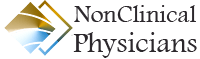
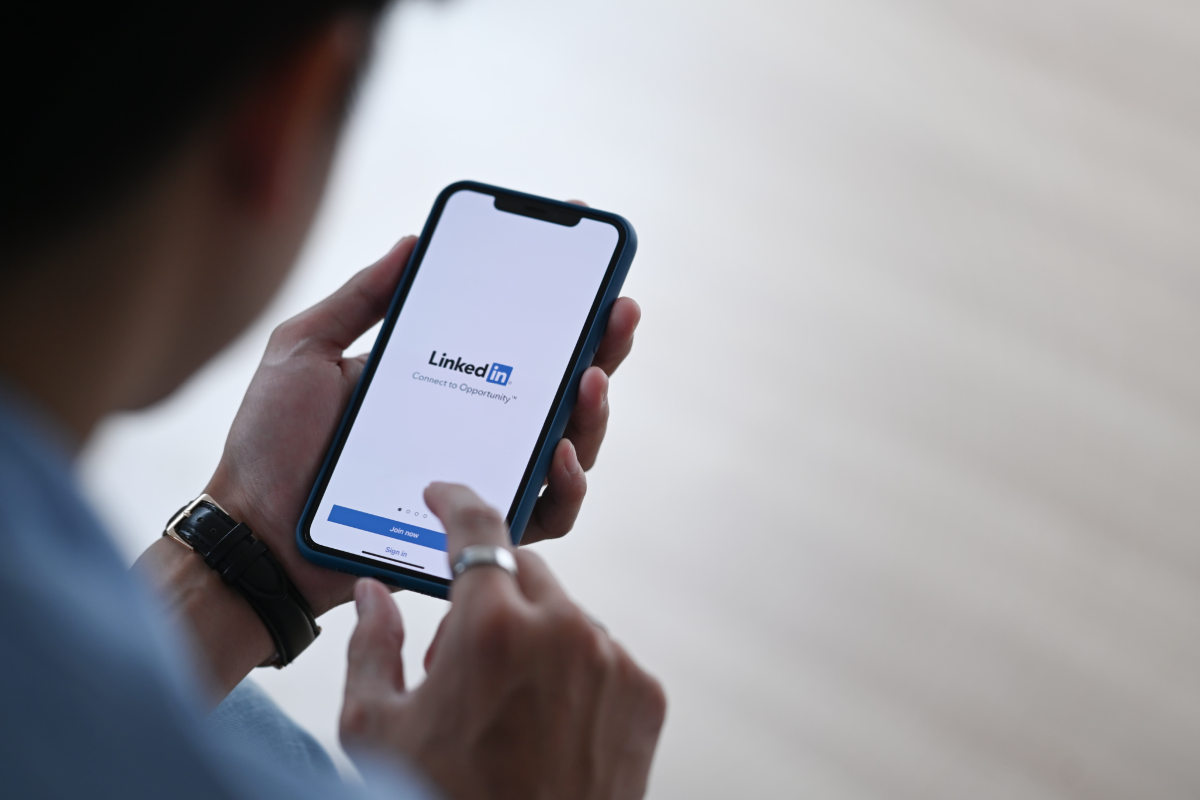
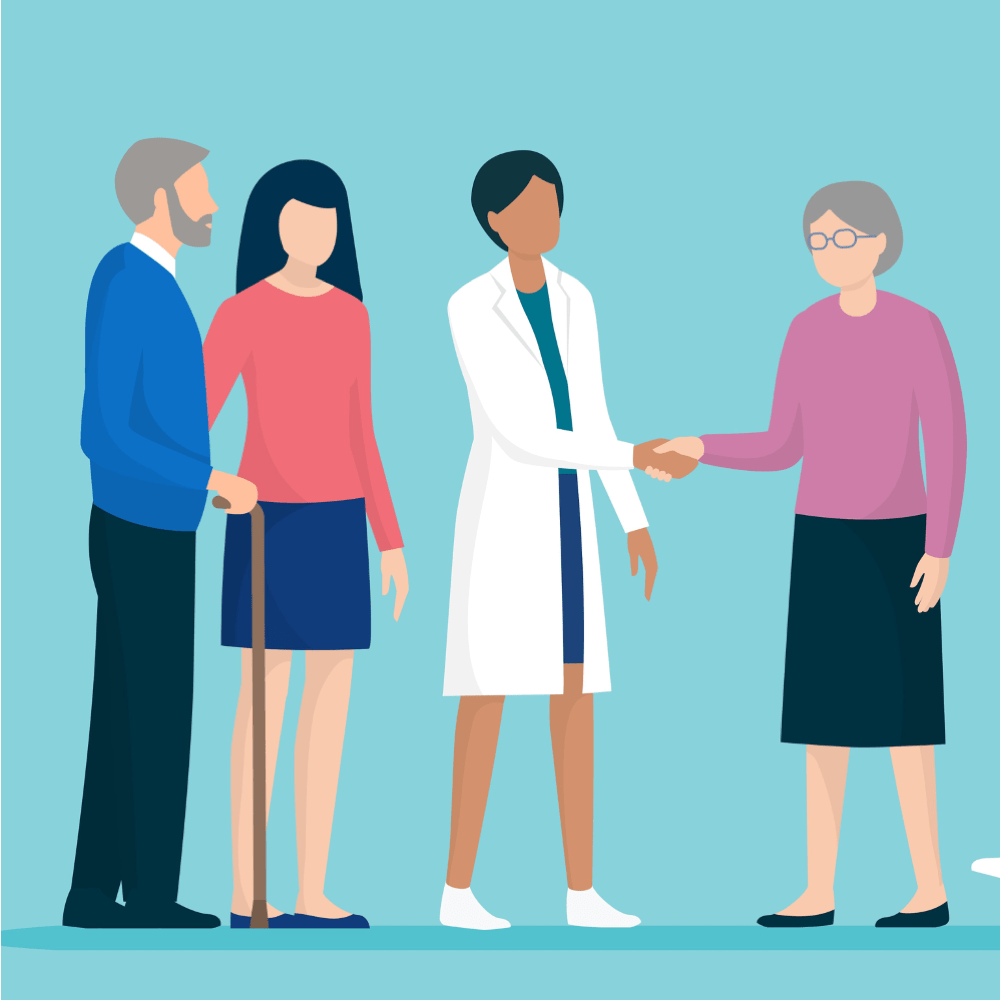


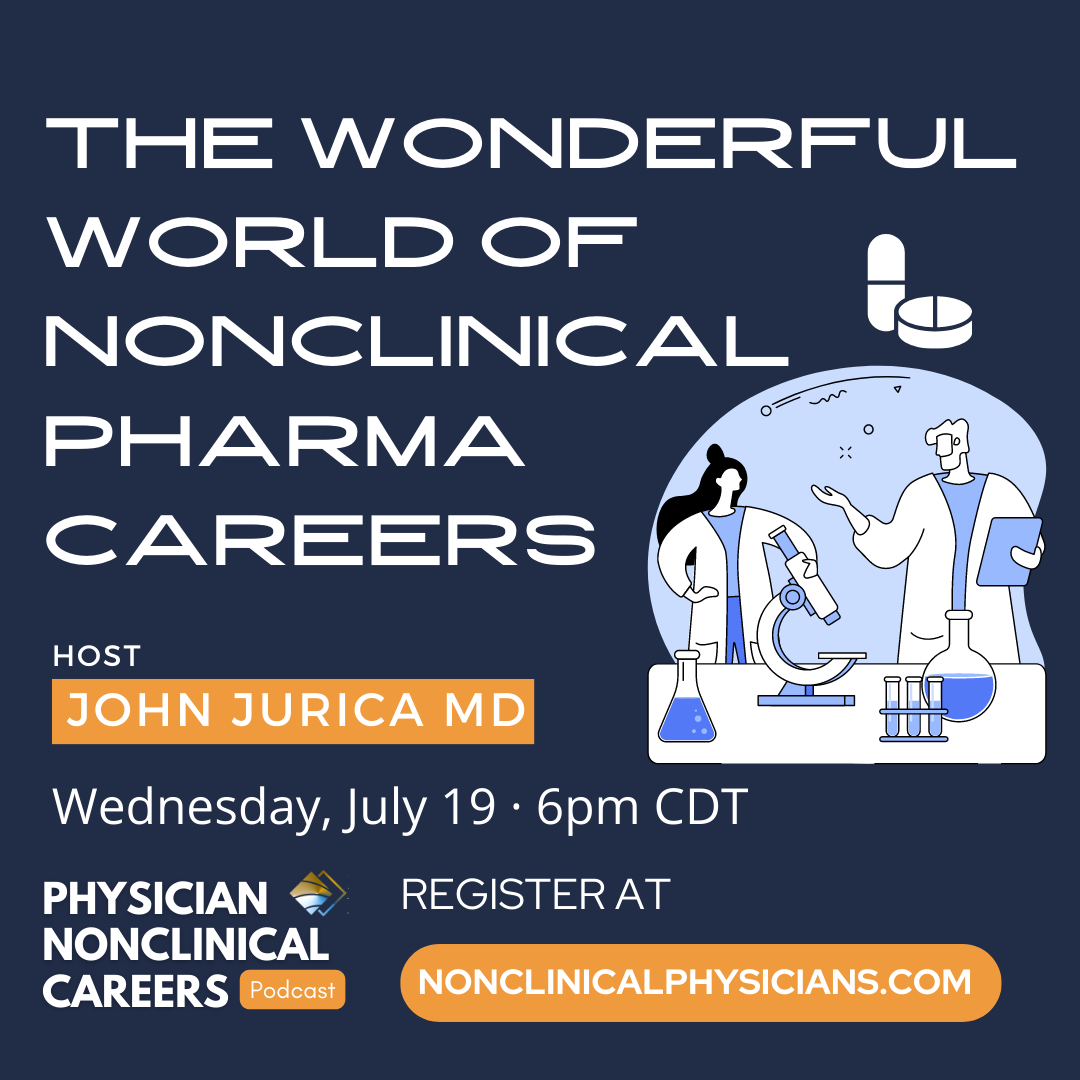

Leave A Comment
You must be logged in to post a comment.