Zoom Settings to Know
In today's episode, we share John's firsthand experience with Zoom to apply when presenting your first summit. Discover the valuable insights and lessons he gained while preparing for this event.
From meticulous preparation to seamless execution, John shares his valuable insights, tips, and lessons learned during this groundbreaking virtual event. With an unwavering commitment to delivering an exceptional summit, he applied overlooked settings in Zoom's basic meeting version that were critical to its resounding success.
Our Sponsor
We're proud to have the University of Tennessee Physician Executive MBA Program, offered by the Haslam College of Business, as the sponsor of this podcast.
The UT PEMBA is the longest-running, and most highly respected physician-only MBA in the country. It has over 700 graduates. And, the program only takes one year to complete.
By joining the UT Physician Executive MBA, you will develop the business and management skills you need to find a career that you love. To find out more, contact Dr. Kate Atchley’s office at (865) 974-6526 or go to nonclinicalphysicians.com/physicianmba.
Newscript Summit Success Story
Planning and hosting a large meeting requires careful consideration of major subtasks. There are generally more than a dozen major planning steps. And it's critical to properly use the Zoom settings when presenting your first summit.
Here is the list of major tasks during the planning and delivery of the Summit:
- Draft the Summit design with topics, proposed faculty, schedule, intended audience, etc.;
- Develop the marketing plan, including logos, email, social media, affiliate marketing, and podcast appearances;
- Create a new website with a sales page, registrations, payment handling, and a place to post recordings and bonuses;
- Select the method of holding the Summit (e.g., Zoom meeting, webinar, or other software);
- Communicate with presenters (titles, objectives, times, and dates);
- Enlist and advise affiliate promoters;
- Create marketing materials, including emails, social media content, and images;
- Fill orders for free attendance;
- Plan the Summit delivery with a daily checklist to smoothly present and record 4 lectures and Q&A each evening;
- Edit the videos and audio recordings and post them to the new website;
- Collect and post the bonuses to the website;
- Pay affiliate partners for their sales;
- Send links to All Access Pass holders; and,
- Address technical difficulties and assist customers to access the recordings when needed.
When it came to choosing a webinar platform for the NewScript Summit, Zoom proved to be the perfect choice. It has widespread familiarity. And since many course creators already own a license, there is no need to invest in a new platform.
Useful Zoom Settings When Presenting Your First Summit
Here are the 7 important settings to use when using a basic Zoom One Pro meeting plan:
- All participants should be automatically muted on arrival.
- Select the “Optimize for video clip” option when sharing my screen to play a prerecorded video (already opened on the desktop).
- The 2 cohosts should record every session so there is a backup if one loses their connection.
- It's best to assign two cohosts: one to run the meeting, and the other to manage the Q&A via the Chat function.
- Assign the speaker the third cohost so they can easily open slides and share their screen if needed.
- Use the “Spotlight” function to “spotlight” the moderator and the speaker, then “un-spotlight” the moderator during the talk, and “un-spotlight” the speaker when the Q&A was over.
- At the beginning of the presentations turn off waiting room notifications.
Exclusive Summit Offers Await!
Take advantage of our exclusive offers today! Access the complete Summit Recordings with bonuses (the All Access Pass) for just $249.00. Learn more about that by going to the Nonclinical Career Summit.
Better yet, if you're not already a NewScript member, if you join NewScript now you can receive a 15% discount when registering for the All Access Pass. Hurry and secure your spot at NewScript.app before the Summer price increase in 2 weeks.
Summary
The NewScript Summit stands as a testament to the power of community, collaboration, and strategic event planning. Through the efforts of the NewScript team and the invaluable feedback of its members, this live event became a transformative experience for clinicians seeking nontraditional career paths.
By harnessing the collective wisdom of mentors, fostering engaging presentations, and incorporating interactive Q&A sessions, the Summit accelerated clinicians on their professional journey. As NewScript continues to evolve, it remains a source of inspiration, fostering a supportive community, and empowering clinicians to embrace new possibilities in their careers. And by implementing these tips when presenting your first summit you will deliver a smooth, problem-free event for your audience.
NOTE: Look below for a transcript of today's episode.
EXCLUSIVE: Get a daily dose of inspiration, information, news, training opportunities, and amusing stories by CLICKING HERE.
Links for Today's Episode:
- Behind the Scenes Look at Planning the First Nonclinical Career Summit – 294
- How Physicians Can Use Online Courses to Boost Income – 239
- NewScript Nonclinical Career Summit
- NewScr!pt
Download This Episode:
Right Click Here and “Save As” to download this podcast episode to your computer.
Podcast Editing & Production Services are provided by Oscar Hamilton
Transcription PNC Podcast Episode 301
7 Important Zoom Settings When Presenting Your First Summit
John: NewScript had been up and running for almost two years, and we had hundreds of members looking for information and advice about pursuing non-traditional jobs for a variety of clinicians, because NewScript is open not just to physicians, but to nurses and podiatrists and dentists and oral surgeons and therapists and anybody else who's a licensed professional in healthcare who's been going through similar things that we all have, that we address in NewScript, and as a side effect of that, or a normal consequence of careers to help get out of that milieu that's killing us and move on to something that's more satisfying and fulfilling.
We also talk about inside NewScript nonclinical careers and non-traditional clinical careers like telemedicine, locum tenens, med spas, and other non-traditional clinical activities. And so, that's whose in NewScript. It also has free webinars and podcast episodes. It has a few complete courses. It has links to other paid resources. Once you're a member, everything in NewScript, except for those few paid resources, are free. And of course, you can also access mentors in NewScripts. So, that's another benefit that we've built in, and we've got other things coming even as we speak.
So things were going well, and Tom Davis and I had a brainstorm about six months ago. We thought, "Why not organize a summit for our members?" We could invite mentors to be presenters. We could create a free version, and then we could sell recordings afterwards as an all access pass to help support NewScript. Because there are a lot of expenses in keeping NewScript going and getting it up and running. So, it does help if we can produce some kind of income.
We decided to move forward, but to help start the planning process, we needed more information. We sent out a survey to NewScript members, and also to my email subscribers, many of which who weren't in NewScript yet. And to find out how we could structure the summit, how our followers, how our members would prefer to get the information that we're talking about providing.
The results of this survey led us to develop a live event rather than recorded lectures or interviews, and presented over three week nights. On the survey, there was definitely a preference for live event. There was a preference for making it free, presenting it in the evenings, in the middle of the week rather than on the weekend, rather than a live event. And it also supported us doing live Q&A. That was one of the reasons why they wanted it to be live. So not only would the speakers be live, but then there could be a Q&A afterwards. After getting the surveys and looking back through those, that's what we decided to do.
Now, at first, I thought this would take a few months to plan, so I was kind of trying to squeeze it into the end of the year in 2022. But luckily, Tom convinced me that a five to six month planning timeframe would be much better. Even with the extended timetable that we decided to adopt, it seemed like we were always behind schedule for the tasks that were required to get this done. It was just a lot to do.
Now, luckily, I had done a lot of project planning when I was working as a hospital chief medical officer, and I was able to use those skills to develop a timetable for planning the summit, like I said, which was held a few weeks ago. I thought I'd start today.
My main purpose today is to try and talk about how we were able to use Zoom meetings as the platform to hold the event. But I thought in case you're thinking of doing something similar, I'd like to talk about the major sub-tasks that we needed to get from a decision to hold the summit to get everything posted and bonuses available for the all access pass after the fact. There obviously was a lot of planning in between that had to happen.
What I want to do now is just go through the 13 or 14 steps that, at least in my mind, the way I thought about them, that we had to go through to get this thing off the ground and implement it. So, here's a list of the sub-tasks that we had to do, and this actually comes from the giant Gantt chart. If you don't know what a Gantt chart is, it's just like a spreadsheet with different tasks and timeframes and when to get them done. And then as you go through and get things done, you can mark them off or you can check them, whatever.
This came from that. Now, that one had my Gantt chart on this. The project plan had about 45 different discreet things on it, but really well down to these 13 or 14 items. So I'm going to go through these pretty quickly.
First thing was, number one, figuring out what the summit design was going to be. The topics, the faculty, the schedule, the intended audience and all that. Just kind of put it in perspective. And so, Tom and I worked on that. And once we had that in mind and we can envision what the endpoint would be, well, then we could start working back and filling in all the gaps as to what had to be done, because the endpoint for that to happen, certain other things had to happen right before the endpoint.
And for those things that happen, there were certain other things that had to happen right before that pre endpoint and so on. And so, you work backwards really to the present day. Sometimes we get distracted because we like to do certain things. And so, we jump into those. Let's say one of us really likes to do a lot of marketing or emailing. Well, we want to get into that right away, but in fact, you have to plan this thing out from the beginning to the very end. You have to delegate some things. You might have to hire a consultant to do certain things, but let me again, get to the major things.
Conceptualize the overall design. And by the way, these are not in order from beginning to end, but these are things that some of which had to be done concurrently anyway. We had to figure out a marketing plan. What were we going to do? Were we going to create new logos? What kind of email marketing were we going to do? Were we going to use social media? Were we going to use podcasts? Well, yes, we were, not only my podcast to let us get the word out, but also being guests on other podcasts. And were we going to use affiliate marketing? Which we decide to do, which means engaging other people, sharing it with their audience, but paying those people a percentage of whatever funds are brought in.
Now remember, this was a free seminar, free summit. We were involved live. If you came and attended live, it was completely free. But if you wanted the recordings, you could purchase an all access pass. And so we had to have a way to track that. But again, this is at the beginning, just setting up what will the marketing plan involve.
Number three was, originally I was going to use Teachable to host everything, to serve as the affiliate site, to put the recordings after the fact. But honestly, I don't think Teachable is a good channel or good platform to do that. So, we had to create a new website. That was an entire process in and of itself with its own sales page, ability to register for the free and the paid sessions, had to collect payments for the all access pass. And we had to be able to change the payment, which we did over time. At the beginning it was $19 and it went up to $39, and it went up to $79, and now it's $249, which will be the evergreen price, at least for the time being.
And then we had to figure out number four, how to hold the summit, where we are going to use Zoom meetings, Basic Zoom. I think I have a Zoom Pro. And what it is, it's for meetings. And many of us have done meetings with 2, 3, 4, even up to 10 or 15 people. I'm on meetings all the time with different boards. There are often 10 or 12, 15 people on those.
But that's different than holding a meeting for let's say 300 or 400 people. So, then you have to decide, are you going to use a Zoom meeting? Are you going to go with the Zoom webinar, which is a different level, different cost, or maybe even some other platform? For example, I happen to own WebinarJam. Sometimes I'll put my webinars on WebinarJam. I'll hold them live there, and then I'll replay them. We had to make that decision, and we chose to use Zoom, and I'm going to spend the second half of today's presentation talking about that.
Then we had to figure out about communicating with our presenters. We had to identify them, which we did maybe in phase one, where we're just kind of conceptualizing the whole thing. We were going to use as many of our mentors as it made sense and as we're available, but we'd have to use other non-mentor as faculty. And we had several of those. And Tom and I both have many connections. And so we reached out, but we had to figure out how are we going to talk with them. How are we going to communicate with them? Do we have them sign a form, consent, or do we have them become affiliates? Do we have them market it, which we planned on doing? And so, how to communicate with them, keep them involved, and figure out during that communication, who was going to decide on the title of their presentation, the objectives, the time and date. If we were doing three evenings, four presentations per evening, how are we going to fill that schedule? That was step five, step six. And again, these aren't in particular order.
Identifying and communicating with affiliate marketers. Some of whom would be presenters, if they had an audience, if they had a following and they wanted to do that, that'd be great. But why not invite other people that we know? I've had people on my podcast, some of which have been on two or three times, they have a large audience. And so, then I would reach out to them. Tom has some contacts as well. And so, we had to have a whole separate process for communicating with and deciding how we were going to interact with our affiliate marketers, which also led to another phase of which was part of the marketing plan, but was creating everything that would go into the marketing, particularly to support the affiliates, which is actually step eight on my list.
But that concludes all the emails. I wrote 25 emails I think that people could use during the process. They would customize it and send it to their list and then I would send the same ones to my list. Some of them were my stories, but people could use that. They call them swipe files. So they're email, social media, content, images and then how to deliver that.
So, what I have down as step seven, let me go back one is that we had to spend some time identifying other podcasters as part of the marketing plan and get Tom and me scheduled on their podcasts early enough so that we could get on there, present something of interest and value, and also mention the fact that we had the summit coming up as part of our marketing process.
Okay, now, jumping back to number nine, when people decided to attend, we didn't just send out the link and say, "Hey, anybody that wants to come, just show up." Now we had to have them register even though they were going to attend for free, so that we would know that they were registered, then we had to send them out the link. And I did that two or three times just to make sure everybody had the link. And then there were people that didn't get the link, didn't get the emails, the link wasn't working. So, that takes time as well. But we had to communicate with our, I'll say registrants. Many of those were NewScript people. Many of those were followers of mine and Toms and the other affiliates who weren't in NewScript. And so, we did that.
Then to really put together the plan for running the summit with a daily checklist so we could smoothly present four lectures and Q&A each evening and record everything, we had two of those 12 presentations involved presenting a video of the presentation. One had a video, and then a live Q&A. One had a video, which included a recorded Q&A. It wasn't always consistent.
And then some of our speakers wanted to show their slides during their presentation. Some of them used the slides, I would say, as an outline to follow, but they weren't actually presenting them, they were just talking to the camera. And then there was a whole lot of other things I had to do while the event was going on, which I can talk a little bit about in a minute, running something like this on Zoom.
And then let's say we were all done. We had recorded everything. We had downloaded the video. Zoom does that automatically, but you've got to then pull them from the download files and organize them and title them and all that. That was the planning and the checklist Tom and I both used as we were going through the process was number 10. Number 11 was then making sure that we had the ability to edit all the video and audio recordings and get them posted to the new website, which had already been created so that the people could sign up.
But then all these recordings would go onto that website on another page, which was behind a paywall, I guess is what you would say. And then we had to figure out how to get all the bonuses and post them in a way that people could access them if they paid for the bonuses without us having to manually send them their bonuses. They could just go and download them. And then that was number 12.
Number 13 was figuring out how to pay the affiliate partners and then actually paying them. I took a little work on my part on that. And then the last one that I wrote down here as far as steps in the planning and producing the summit was to send everyone that had paid for the all access pass, the links so that they would be able to get into behind the paywall into where the bonuses and the recordings were. So they could either download them or access them, watch them, listen to the audio and access the bonuses. And there were a couple of glitches in that. It really wasn't all that bad. It worked fairly seamlessly. And I'll put a plugin for Tom Adams who is the guy that does my websites. He's really an SEO guru. His company is called Buzz Your Brand.
He put that whole website together and put all the plugins to manage all of this that I've kind of covered in terms of having a place to pay, having a sales page, having a page for the content, and then actually posting all of that. That was a high level, all the things we had to go through to get that off. And it came off pretty darn well and I learned a lot. And one of the things I really learned about was Zoom. I'm going to get that in a minute. But we could spend the rest of this show talking about the specifics of the planning. I could go into each of those and explain that. Maybe I'll do parts of that at another time if you'd like me to. But I want to shift gears then, and describe. I think I have about seven features of Zoom that I used that I didn't know about necessarily beforehand, and that were critical to doing a meeting like this.
One of the surprises to me was when it got to this point because we weren't sure we were going to use Zoom at the beginning because we weren't sure we had the type of Zoom that was able to handle something like this. We were thinking we could have up to 300 to 400 or 500 people on the free version of this. We didn't get that many. We had somewhat over 200 sign up for that. That's still a lot.
So when you have a meeting with over 200, there's certain things you've got to decide. And we did a little research and Tom and I talked. For example, do you allow people when you get to the Q&A to unmute themselves and then ask their question? And we decided no. We decided that we were going to remind people to put their questions in the chat, during let's say the last five or 10 minutes of the let's say 30 minute presentation. Because we did a 30 minute presentation, 15 to 20 minutes of Q&A. And we thought we just had to manage it that way.
I had looked at some things online from other people that have managed large meetings. They said, no, rarely would you want to have them unmute. The thing about not being unmuted. If you have 200 or 300 people in a meeting and you have more than really the speaker and the moderator unmuted, you're going to get background noise and you can never identify where it's coming from because you have so many. There's a process you should go through to make sure that nobody's unmuted. That's one thing we had to decide. We decided to do that, Q&A comes through the chat only.
I wanted to say that the advantage of using Zoom besides that we already had a version of Zoom that we could use, or I had my own version that I used. Tom has his. Most everybody in this field does have their own Zoom. But I had the most basic version of Zoom, and I did have to add an extra kind of add-on so that I could accept up to 500 people because I'd never run a meeting that had more than let's say 40 or 50 because I have done a number of webinars. Anyway, the advantage of Zoom too besides using some other platform is that everybody's familiar with it. The very few people that you ask to join your meeting will get confused about how to join a Zoom meeting.
Now, the first time you go on a Microsoft meeting or whatever their version is, or a go-to meeting or some other thing a lot of corporations use, sometimes is a little confusing. You need a special link, you need to download the software. Well, most people have been on Zoom meetings. That was another reason we wanted to use it. And I got that advice from one of the gurus in online sales and emails that I follow. And they had held a summit like this about six months ago, and they're very successful. They have very large meetings and they have decided to continue to use Zoom and to do their events live and then use the chat for the Q&A.
Some of the things though that I found out, when you are going from a moderately small or ever size meeting to a large meeting, potentially, there's certain things that you should do. That's really what I want to spend the next five minutes talking about. I would say unless you are going to be posting a meeting that has over 400 or 500 participants, unless you really need to have some sophisticated management of that meeting, maybe you want to market during the meeting, maybe you want to have different rooms. Then you would probably need to do a Zoom webinar. There's other software that I've seen, but to really just have a very large meeting, Zoom is fine.
But here's seven things that I had to change or at least learn a little bit about. Some were pretty new and some were not quite that new that I had maybe heard of but never used. But these are the seven, these are just hints. If you want to hold a large meeting and you don't want to buy some fancy software, here's what I would do. And some of these are pretty basic. Seven things to implement.
Number one, just go ahead and set the settings to automatically mute all the participants. That's it. When they come in, now I use a waiting room rather than trying to use a passcode. I've never done the experiment using the passcode. Now, according to what I'm reading in Zoom, if they come in using the link that you send them, the passcode is already incorporated into that. But I don't know, I got in the habit of using a waiting room as a way to a gateway to hold people off until it's time to start the meeting and to verify in part that's done for reasons of security by Zoom. So I left that.
But what I did was number one, make sure that the setting was, that when they came in, when they were let into the room, they were automatically muted and they could not unmute themselves. That's how it works in Zoom. Once you automatically mute at least the settings I was using, then they would have to ask, they would've to raise their hand to be unmuted, and then a moderator can then unmute them if you like. We could have had one or two ask questions during the Q&A, but it just wouldn't go quickly enough. By doing it with the chat, we just ran through them and the speaker could just answer the question and then if it needed clarification and the person could then ask a second question, it would scroll up through the chat.
And number two was since we had two pre-recorded lectures. One was because of the scheduling issue and the other was that Chelsea Turgeon was actually traveling in Europe. She was on an eight hour time difference. And so she really wanted to record hers. We hadn't planned to record any of the lectures, but we thought, "Well, better we do that."
What you do is you put the video on your desktop. So it's sitting there at the beginning, obviously it's not on, it's just sitting there. And it's in a window on your screen. Then you share your screen, you select that window with the video, and then you make sure you click the button on the bottom, the little box that says "Optimize for video clip." Now, I had forgotten to do that during one of our dry runs. Now we did at least three dry runs beforehand so I can make sure that things were recording properly, that the videos would play well. That was one of the things I played the video the first time we had a dry run and nobody could hear it.
When you click the "Optimize for video clip", it does some things to optimize the actual video file. But then it also makes sure that the sound coming from the video is shared with everybody that's on the meeting. That's number two. Make sure when you share your screen, click the button that says "Optimize for video clip" if you're going to be showing a video. That worked like a charm. We had two of those and they worked beautifully. That was great.
The other thing, it's just a tip really more than some special setting, and that was Tom and I both recorded every presentation. I've done a lot of podcast interviews, I've had a lot of meetings, I've recorded a lot, and it's been pretty consistently working. But actually I lost my connection in the middle of lecture on the third day. And so, thankfully Tom had his version, he sent it to me and it was a backup and it included the Q&A, the part that I had missed. My recorder had gone off completely and I actually had to reboot my computer and everything. So, that was the third tip I guess I would call it, is to have another person record every session if you're going to be using the recordings later, of course.
The other thing is when you're on there, you definitely need to assign someone as another moderator. It's called a co-host, I think. Every day, every hour, every minute that we were on there, I was running the meeting because it was my Zoom that we were using, we left it on for the full four hours. We didn't turn it off. And I guess meetings can go almost, I don't know if there's even a limit on them, but we did three days of four hours each. And at the end, when you close it down, all the recordings will download to a file on your desktop or in iCloud, or in the Cloud.
Anyway, Tom and I were always both co-host because that way he could look at the chat, he can manipulate the chat, he could respond to the chat. And then when he was doing his presentation, I could do the same thing. He can mute and unmute people. I could mute and unmute people. We could let people in. Both of us could let people into the meeting from the waiting room. Again, just besides both recordings, make sure you have a co-host and who's really a co-moderator.
Basically the other thing that verifies in that and ensures is that I wouldn't have had a backup, if it hadn't been for Tom being a co-host, because I don't think the recording is quite the same and they don't have the same permissions unless you're a co-host. But once you're a co-host, you can do anything the main host can do, essentially. And basically when the host goes offline, then the meeting just keeps going. When I went offline, nobody else even noticed except that they didn't see that I was participating and they couldn't see that I was on the list of participants.
If you make someone the co-host, which is kind of my fifth point, that allows them to open their slides and share their screen, which they can't otherwise. That means you should make your speaker a co-host too. When we opened the meeting before we let anybody in, I made Tom a co-host and we were both hosting at that point. And then as soon as we added the speaker, we made that speaker a co-host so that they could freely pull up their slides, run their slides, show and then close that down.
The other thing, and this is number six, this is the first time I ever used a spotlight. The spotlight is a way of assigning someone to show up at the screen. Let's say that you have 50 people on there and you can set it to gallery, you can set it to speaker, but the thing is, if anybody's unmuted and there's noise, it'll pop to that as the speaker. And so, it can switch back and forth.
And by spotlighting the moderator, at first, then you as a moderator, when you're talking and giving instructions, you'll be on the screen. Then you can spotlight the speaker who's already a moderator, and then you'll both be on the screen for everybody. Then you unspot yourself. So now you have the speaker on there, they do their 30 minute talk and 15 minute Q&A.
And the Q&A was read by Tom who was not on the spotlight. So he was just a voice. And the speaker is just on the screen answering the questions. And then as soon as the Q&A is over, then you unspotlight the moderator and take them off as a co-host and then they can stay and listen and otherwise participate. But they're no longer the focus. Then we would close and have a short break.
And then the other thing I wanted to mention, the number seven, which sometimes it was easy to forget, but this is why we had a checklist for the meeting itself. And that was the beginning of the presentations, we turned off the waiting room notification. Normally you'll recall that when you're in a Zoom meeting, let's say you're on time for the meeting, everybody else is on time except there's two or three stragglers. And then as they as the stragglers come in, you can not only see that someone's in the waiting room because you get an announcement, a visual announcement, but then you get that little ring tone or ding dong or whatever it is like a doorbell. And so, we made sure that when the meeting had actually started and somebody was speaking, even when we were introducing the speaker, we had turned off that notification.
I think you do that by going into either the chat room, or the part that says chat, or it says presenters, one of the other. I think it's chat. There is a button there at the bottom on the right, you can click it and it gives you that option of turning off the notification. Those were the seven things that I used in Zoom and let me go through them really quickly. I muted everybody. I made sure to optimize for video clip when I played those videos. Tom and I would both record videos, actually record the meeting. We had backups.
I automatically made Tom a co-host. He and I were both co-hosts from the very beginning. I made the speaker a co-host before they started speaking so they could open their slides and share their screen if needed. And then I also used the spotlight for myself or Tom or the speaker and then unspotlighted them when their turn was done. And then the last thing was turning off the notifications that someone had entered the waiting room.
Doing that made things go very smoothly and the meeting went without a hitch. Other than me getting kicked off for less than two minutes, we recorded everything. I was able to patch everything together that I needed to send it, edit it, and post it within... I could have done it probably in less than a week, but it took me about a week because of other things I was doing.
I think we met our objectives presenting the summit. We provided free and low cost options, which will help clinicians both in NewScript and outside of NewScript now and in the future through, because the recordings will continue to be made available to our customers, listeners, followers, and clients. Tom and I learned a lot while putting on this conference.
Our mentors benefited by demonstrating their authority, getting exposure to a larger audience. I think several of them had people that joined their lists and downloaded their bonuses and a few of them earned commissions as affiliate promoters. We kept the cost really low the way we did this thing and brought in some income to help support NewScript and NewScript attracted some new members, I think at least a hundred or more. I didn't count exactly, but we got a lot of new members in NewScript and my email group because I was doing my own emails as well as the NewScript emails. And so, that's what I wanted to tell you.
Now, I want to make you two offers today that are related to this topic. First, we are running a promotion for access to the summit recordings. All the recordings are loaded and all the bonuses are included. And we've even added a couple new bonuses, just lists and things that are very useful for people looking for a nonclinical career. We've added those since the summit was held since we originally loaded up the recordings. You can get all of that right now for $249 by going to nonclinicalcareersummit.com and checking that out.
Now, if you're a member of NewScript, and I talked to Tom about this today, we'll give you a 15% discount off that price. You just look in NewScripts, since you're already a member. You'll probably get a notification, but we're going to be promoting that inside NewScript for the next week or so that you'll get a 15% discount off the price, which is about the equivalent currently a four months of membership in NewScripts. It's kind of a nice bonus for NewScript members.
And if you're not a member, join now and you'll get the same 15% discount, which like I said, is worth about four months of NewScript membership at the current price, which should be $7.99 something like that. It's a little less than $8 per month.
The other thing to consider though, in this whole conversation is again, this is being released in the third week of May, basically, and in June we're raising the monthly price for NewScript.
I think it's going to be around $9 or $9.97, something like that. So it's going to go up. Another reason to A) sign up with NewScript and B) get the all access pass and the bonuses and all the recordings that we have. They're really good recordings with a lot of information there.
Now, how do you become a NewScript member? You go to newscript.app and you can sign up. But most people sign up through their iPhone. If you have a different type of phone, you can also sign up that way as well. And again, get the savings on the recordings and avoid the increased monthly price for NewScript. And then the next time we do something like this, of course, you'll be ready to go. You'll get access to the free version right away. I'm not sure when we'll do this again, it might be a year from now. But again, we're promoting this year's and there's a lot of value in those videos, I tell you. They're just fantastic.
If you'd rather not join NewScript, but you want the recordings, just go right to nonclinicalcareersummit.com, buy the all access pass for $249 and you'll be able to go through all 12 recordings or download the audio or listen to the audio and the bonuses and so forth. And hopefully that'll help you get on your path to a new career or do some other things that we mentioned and talk about during the summit, including whether to get an advanced degree, whether you should get success coaching, what you think should do to maintain your relationships while you're through a stressful situation like this. There's a lot of good stuff in there.
Anyway, it's hard to remember these things. I have the links mentioned a minute ago and links to related content at nonclinicalphysicians.com/importantzoomsettings.
Sign up to receive email reminders, news, and free stuff every week!
Enter your name and email address below and I'll send you reminders each podcast episode, notices about nonclinical jobs, information about free and paid courses, and other curated information just for you.
Transcription PNC Podcast Episode 301
7 Important Zoom Settings When Presenting Your First Summit
John: NewScript had been up and running for almost two years, and we had hundreds of members looking for information and advice about pursuing non-traditional jobs for a variety of clinicians, because NewScript is open not just to physicians, but to nurses and podiatrists and dentists and oral surgeons and therapists and anybody else who's a licensed professional in healthcare who's been going through similar things that we all have, that we address in NewScript, and as a side effect of that, or a normal consequence of careers to help get out of that milieu that's killing us and move on to something that's more satisfying and fulfilling.
We also talk about inside NewScript nonclinical careers and non-traditional clinical careers like telemedicine, locum tenens, med spas, and other non-traditional clinical activities. And so, that's whose in NewScript. It also has free webinars and podcast episodes. It has a few complete courses. It has links to other paid resources. Once you're a member, everything in NewScript, except for those few paid resources, are free. And of course, you can also access mentors in NewScripts. So, that's another benefit that we've built in, and we've got other things coming even as we speak.
So things were going well, and Tom Davis and I had a brainstorm about six months ago. We thought, "Why not organize a summit for our members?" We could invite mentors to be presenters. We could create a free version, and then we could sell recordings afterwards as an all access pass to help support NewScript. Because there are a lot of expenses in keeping NewScript going and getting it up and running. So, it does help if we can produce some kind of income.
We decided to move forward, but to help start the planning process, we needed more information. We sent out a survey to NewScript members, and also to my email subscribers, many of which who weren't in NewScript yet. And to find out how we could structure the summit, how our followers, how our members would prefer to get the information that we're talking about providing.
The results of this survey led us to develop a live event rather than recorded lectures or interviews, and presented over three week nights. On the survey, there was definitely a preference for live event. There was a preference for making it free, presenting it in the evenings, in the middle of the week rather than on the weekend, rather than a live event. And it also supported us doing live Q&A. That was one of the reasons why they wanted it to be live. So not only would the speakers be live, but then there could be a Q&A afterwards. After getting the surveys and looking back through those, that's what we decided to do.
Now, at first, I thought this would take a few months to plan, so I was kind of trying to squeeze it into the end of the year in 2022. But luckily, Tom convinced me that a five to six month planning timeframe would be much better. Even with the extended timetable that we decided to adopt, it seemed like we were always behind schedule for the tasks that were required to get this done. It was just a lot to do.
Now, luckily, I had done a lot of project planning when I was working as a hospital chief medical officer, and I was able to use those skills to develop a timetable for planning the summit, like I said, which was held a few weeks ago. I thought I'd start today.
My main purpose today is to try and talk about how we were able to use Zoom meetings as the platform to hold the event. But I thought in case you're thinking of doing something similar, I'd like to talk about the major sub-tasks that we needed to get from a decision to hold the summit to get everything posted and bonuses available for the all access pass after the fact. There obviously was a lot of planning in between that had to happen.
What I want to do now is just go through the 13 or 14 steps that, at least in my mind, the way I thought about them, that we had to go through to get this thing off the ground and implement it. So, here's a list of the sub-tasks that we had to do, and this actually comes from the giant Gantt chart. If you don't know what a Gantt chart is, it's just like a spreadsheet with different tasks and timeframes and when to get them done. And then as you go through and get things done, you can mark them off or you can check them, whatever.
This came from that. Now, that one had my Gantt chart on this. The project plan had about 45 different discreet things on it, but really well down to these 13 or 14 items. So I'm going to go through these pretty quickly.
First thing was, number one, figuring out what the summit design was going to be. The topics, the faculty, the schedule, the intended audience and all that. Just kind of put it in perspective. And so, Tom and I worked on that. And once we had that in mind and we can envision what the endpoint would be, well, then we could start working back and filling in all the gaps as to what had to be done, because the endpoint for that to happen, certain other things had to happen right before the endpoint.
And for those things that happen, there were certain other things that had to happen right before that pre endpoint and so on. And so, you work backwards really to the present day. Sometimes we get distracted because we like to do certain things. And so, we jump into those. Let's say one of us really likes to do a lot of marketing or emailing. Well, we want to get into that right away, but in fact, you have to plan this thing out from the beginning to the very end. You have to delegate some things. You might have to hire a consultant to do certain things, but let me again, get to the major things.
Conceptualize the overall design. And by the way, these are not in order from beginning to end, but these are things that some of which had to be done concurrently anyway. We had to figure out a marketing plan. What were we going to do? Were we going to create new logos? What kind of email marketing were we going to do? Were we going to use social media? Were we going to use podcasts? Well, yes, we were, not only my podcast to let us get the word out, but also being guests on other podcasts. And were we going to use affiliate marketing? Which we decide to do, which means engaging other people, sharing it with their audience, but paying those people a percentage of whatever funds are brought in.
Now remember, this was a free seminar, free summit. We were involved live. If you came and attended live, it was completely free. But if you wanted the recordings, you could purchase an all access pass. And so we had to have a way to track that. But again, this is at the beginning, just setting up what will the marketing plan involve.
Number three was, originally I was going to use Teachable to host everything, to serve as the affiliate site, to put the recordings after the fact. But honestly, I don't think Teachable is a good channel or good platform to do that. So, we had to create a new website. That was an entire process in and of itself with its own sales page, ability to register for the free and the paid sessions, had to collect payments for the all access pass. And we had to be able to change the payment, which we did over time. At the beginning it was $19 and it went up to $39, and it went up to $79, and now it's $249, which will be the evergreen price, at least for the time being.
And then we had to figure out number four, how to hold the summit, where we are going to use Zoom meetings, Basic Zoom. I think I have a Zoom Pro. And what it is, it's for meetings. And many of us have done meetings with 2, 3, 4, even up to 10 or 15 people. I'm on meetings all the time with different boards. There are often 10 or 12, 15 people on those.
But that's different than holding a meeting for let's say 300 or 400 people. So, then you have to decide, are you going to use a Zoom meeting? Are you going to go with the Zoom webinar, which is a different level, different cost, or maybe even some other platform? For example, I happen to own WebinarJam. Sometimes I'll put my webinars on WebinarJam. I'll hold them live there, and then I'll replay them. We had to make that decision, and we chose to use Zoom, and I'm going to spend the second half of today's presentation talking about that.
Then we had to figure out about communicating with our presenters. We had to identify them, which we did maybe in phase one, where we're just kind of conceptualizing the whole thing. We were going to use as many of our mentors as it made sense and as we're available, but we'd have to use other non-mentor as faculty. And we had several of those. And Tom and I both have many connections. And so we reached out, but we had to figure out how are we going to talk with them. How are we going to communicate with them? Do we have them sign a form, consent, or do we have them become affiliates? Do we have them market it, which we planned on doing? And so, how to communicate with them, keep them involved, and figure out during that communication, who was going to decide on the title of their presentation, the objectives, the time and date. If we were doing three evenings, four presentations per evening, how are we going to fill that schedule? That was step five, step six. And again, these aren't in particular order.
Identifying and communicating with affiliate marketers. Some of whom would be presenters, if they had an audience, if they had a following and they wanted to do that, that'd be great. But why not invite other people that we know? I've had people on my podcast, some of which have been on two or three times, they have a large audience. And so, then I would reach out to them. Tom has some contacts as well. And so, we had to have a whole separate process for communicating with and deciding how we were going to interact with our affiliate marketers, which also led to another phase of which was part of the marketing plan, but was creating everything that would go into the marketing, particularly to support the affiliates, which is actually step eight on my list.
But that concludes all the emails. I wrote 25 emails I think that people could use during the process. They would customize it and send it to their list and then I would send the same ones to my list. Some of them were my stories, but people could use that. They call them swipe files. So they're email, social media, content, images and then how to deliver that.
So, what I have down as step seven, let me go back one is that we had to spend some time identifying other podcasters as part of the marketing plan and get Tom and me scheduled on their podcasts early enough so that we could get on there, present something of interest and value, and also mention the fact that we had the summit coming up as part of our marketing process.
Okay, now, jumping back to number nine, when people decided to attend, we didn't just send out the link and say, "Hey, anybody that wants to come, just show up." Now we had to have them register even though they were going to attend for free, so that we would know that they were registered, then we had to send them out the link. And I did that two or three times just to make sure everybody had the link. And then there were people that didn't get the link, didn't get the emails, the link wasn't working. So, that takes time as well. But we had to communicate with our, I'll say registrants. Many of those were NewScript people. Many of those were followers of mine and Toms and the other affiliates who weren't in NewScript. And so, we did that.
Then to really put together the plan for running the summit with a daily checklist so we could smoothly present four lectures and Q&A each evening and record everything, we had two of those 12 presentations involved presenting a video of the presentation. One had a video, and then a live Q&A. One had a video, which included a recorded Q&A. It wasn't always consistent.
And then some of our speakers wanted to show their slides during their presentation. Some of them used the slides, I would say, as an outline to follow, but they weren't actually presenting them, they were just talking to the camera. And then there was a whole lot of other things I had to do while the event was going on, which I can talk a little bit about in a minute, running something like this on Zoom.
And then let's say we were all done. We had recorded everything. We had downloaded the video. Zoom does that automatically, but you've got to then pull them from the download files and organize them and title them and all that. That was the planning and the checklist Tom and I both used as we were going through the process was number 10. Number 11 was then making sure that we had the ability to edit all the video and audio recordings and get them posted to the new website, which had already been created so that the people could sign up.
But then all these recordings would go onto that website on another page, which was behind a paywall, I guess is what you would say. And then we had to figure out how to get all the bonuses and post them in a way that people could access them if they paid for the bonuses without us having to manually send them their bonuses. They could just go and download them. And then that was number 12.
Number 13 was figuring out how to pay the affiliate partners and then actually paying them. I took a little work on my part on that. And then the last one that I wrote down here as far as steps in the planning and producing the summit was to send everyone that had paid for the all access pass, the links so that they would be able to get into behind the paywall into where the bonuses and the recordings were. So they could either download them or access them, watch them, listen to the audio and access the bonuses. And there were a couple of glitches in that. It really wasn't all that bad. It worked fairly seamlessly. And I'll put a plugin for Tom Adams who is the guy that does my websites. He's really an SEO guru. His company is called Buzz Your Brand.
He put that whole website together and put all the plugins to manage all of this that I've kind of covered in terms of having a place to pay, having a sales page, having a page for the content, and then actually posting all of that. That was a high level, all the things we had to go through to get that off. And it came off pretty darn well and I learned a lot. And one of the things I really learned about was Zoom. I'm going to get that in a minute. But we could spend the rest of this show talking about the specifics of the planning. I could go into each of those and explain that. Maybe I'll do parts of that at another time if you'd like me to. But I want to shift gears then, and describe. I think I have about seven features of Zoom that I used that I didn't know about necessarily beforehand, and that were critical to doing a meeting like this.
One of the surprises to me was when it got to this point because we weren't sure we were going to use Zoom at the beginning because we weren't sure we had the type of Zoom that was able to handle something like this. We were thinking we could have up to 300 to 400 or 500 people on the free version of this. We didn't get that many. We had somewhat over 200 sign up for that. That's still a lot.
So when you have a meeting with over 200, there's certain things you've got to decide. And we did a little research and Tom and I talked. For example, do you allow people when you get to the Q&A to unmute themselves and then ask their question? And we decided no. We decided that we were going to remind people to put their questions in the chat, during let's say the last five or 10 minutes of the let's say 30 minute presentation. Because we did a 30 minute presentation, 15 to 20 minutes of Q&A. And we thought we just had to manage it that way.
I had looked at some things online from other people that have managed large meetings. They said, no, rarely would you want to have them unmute. The thing about not being unmuted. If you have 200 or 300 people in a meeting and you have more than really the speaker and the moderator unmuted, you're going to get background noise and you can never identify where it's coming from because you have so many. There's a process you should go through to make sure that nobody's unmuted. That's one thing we had to decide. We decided to do that, Q&A comes through the chat only.
I wanted to say that the advantage of using Zoom besides that we already had a version of Zoom that we could use, or I had my own version that I used. Tom has his. Most everybody in this field does have their own Zoom. But I had the most basic version of Zoom, and I did have to add an extra kind of add-on so that I could accept up to 500 people because I'd never run a meeting that had more than let's say 40 or 50 because I have done a number of webinars. Anyway, the advantage of Zoom too besides using some other platform is that everybody's familiar with it. The very few people that you ask to join your meeting will get confused about how to join a Zoom meeting.
Now, the first time you go on a Microsoft meeting or whatever their version is, or a go-to meeting or some other thing a lot of corporations use, sometimes is a little confusing. You need a special link, you need to download the software. Well, most people have been on Zoom meetings. That was another reason we wanted to use it. And I got that advice from one of the gurus in online sales and emails that I follow. And they had held a summit like this about six months ago, and they're very successful. They have very large meetings and they have decided to continue to use Zoom and to do their events live and then use the chat for the Q&A.
Some of the things though that I found out, when you are going from a moderately small or ever size meeting to a large meeting, potentially, there's certain things that you should do. That's really what I want to spend the next five minutes talking about. I would say unless you are going to be posting a meeting that has over 400 or 500 participants, unless you really need to have some sophisticated management of that meeting, maybe you want to market during the meeting, maybe you want to have different rooms. Then you would probably need to do a Zoom webinar. There's other software that I've seen, but to really just have a very large meeting, Zoom is fine.
But here's seven things that I had to change or at least learn a little bit about. Some were pretty new and some were not quite that new that I had maybe heard of but never used. But these are the seven, these are just hints. If you want to hold a large meeting and you don't want to buy some fancy software, here's what I would do. And some of these are pretty basic. Seven things to implement.
Number one, just go ahead and set the settings to automatically mute all the participants. That's it. When they come in, now I use a waiting room rather than trying to use a passcode. I've never done the experiment using the passcode. Now, according to what I'm reading in Zoom, if they come in using the link that you send them, the passcode is already incorporated into that. But I don't know, I got in the habit of using a waiting room as a way to a gateway to hold people off until it's time to start the meeting and to verify in part that's done for reasons of security by Zoom. So I left that.
But what I did was number one, make sure that the setting was, that when they came in, when they were let into the room, they were automatically muted and they could not unmute themselves. That's how it works in Zoom. Once you automatically mute at least the settings I was using, then they would have to ask, they would've to raise their hand to be unmuted, and then a moderator can then unmute them if you like. We could have had one or two ask questions during the Q&A, but it just wouldn't go quickly enough. By doing it with the chat, we just ran through them and the speaker could just answer the question and then if it needed clarification and the person could then ask a second question, it would scroll up through the chat.
And number two was since we had two pre-recorded lectures. One was because of the scheduling issue and the other was that Chelsea Turgeon was actually traveling in Europe. She was on an eight hour time difference. And so she really wanted to record hers. We hadn't planned to record any of the lectures, but we thought, "Well, better we do that."
What you do is you put the video on your desktop. So it's sitting there at the beginning, obviously it's not on, it's just sitting there. And it's in a window on your screen. Then you share your screen, you select that window with the video, and then you make sure you click the button on the bottom, the little box that says "Optimize for video clip." Now, I had forgotten to do that during one of our dry runs. Now we did at least three dry runs beforehand so I can make sure that things were recording properly, that the videos would play well. That was one of the things I played the video the first time we had a dry run and nobody could hear it.
When you click the "Optimize for video clip", it does some things to optimize the actual video file. But then it also makes sure that the sound coming from the video is shared with everybody that's on the meeting. That's number two. Make sure when you share your screen, click the button that says "Optimize for video clip" if you're going to be showing a video. That worked like a charm. We had two of those and they worked beautifully. That was great.
The other thing, it's just a tip really more than some special setting, and that was Tom and I both recorded every presentation. I've done a lot of podcast interviews, I've had a lot of meetings, I've recorded a lot, and it's been pretty consistently working. But actually I lost my connection in the middle of lecture on the third day. And so, thankfully Tom had his version, he sent it to me and it was a backup and it included the Q&A, the part that I had missed. My recorder had gone off completely and I actually had to reboot my computer and everything. So, that was the third tip I guess I would call it, is to have another person record every session if you're going to be using the recordings later, of course.
The other thing is when you're on there, you definitely need to assign someone as another moderator. It's called a co-host, I think. Every day, every hour, every minute that we were on there, I was running the meeting because it was my Zoom that we were using, we left it on for the full four hours. We didn't turn it off. And I guess meetings can go almost, I don't know if there's even a limit on them, but we did three days of four hours each. And at the end, when you close it down, all the recordings will download to a file on your desktop or in iCloud, or in the Cloud.
Anyway, Tom and I were always both co-host because that way he could look at the chat, he can manipulate the chat, he could respond to the chat. And then when he was doing his presentation, I could do the same thing. He can mute and unmute people. I could mute and unmute people. We could let people in. Both of us could let people into the meeting from the waiting room. Again, just besides both recordings, make sure you have a co-host and who's really a co-moderator.
Basically the other thing that verifies in that and ensures is that I wouldn't have had a backup, if it hadn't been for Tom being a co-host, because I don't think the recording is quite the same and they don't have the same permissions unless you're a co-host. But once you're a co-host, you can do anything the main host can do, essentially. And basically when the host goes offline, then the meeting just keeps going. When I went offline, nobody else even noticed except that they didn't see that I was participating and they couldn't see that I was on the list of participants.
If you make someone the co-host, which is kind of my fifth point, that allows them to open their slides and share their screen, which they can't otherwise. That means you should make your speaker a co-host too. When we opened the meeting before we let anybody in, I made Tom a co-host and we were both hosting at that point. And then as soon as we added the speaker, we made that speaker a co-host so that they could freely pull up their slides, run their slides, show and then close that down.
The other thing, and this is number six, this is the first time I ever used a spotlight. The spotlight is a way of assigning someone to show up at the screen. Let's say that you have 50 people on there and you can set it to gallery, you can set it to speaker, but the thing is, if anybody's unmuted and there's noise, it'll pop to that as the speaker. And so, it can switch back and forth.
And by spotlighting the moderator, at first, then you as a moderator, when you're talking and giving instructions, you'll be on the screen. Then you can spotlight the speaker who's already a moderator, and then you'll both be on the screen for everybody. Then you unspot yourself. So now you have the speaker on there, they do their 30 minute talk and 15 minute Q&A.
And the Q&A was read by Tom who was not on the spotlight. So he was just a voice. And the speaker is just on the screen answering the questions. And then as soon as the Q&A is over, then you unspotlight the moderator and take them off as a co-host and then they can stay and listen and otherwise participate. But they're no longer the focus. Then we would close and have a short break.
And then the other thing I wanted to mention, the number seven, which sometimes it was easy to forget, but this is why we had a checklist for the meeting itself. And that was the beginning of the presentations, we turned off the waiting room notification. Normally you'll recall that when you're in a Zoom meeting, let's say you're on time for the meeting, everybody else is on time except there's two or three stragglers. And then as they as the stragglers come in, you can not only see that someone's in the waiting room because you get an announcement, a visual announcement, but then you get that little ring tone or ding dong or whatever it is like a doorbell. And so, we made sure that when the meeting had actually started and somebody was speaking, even when we were introducing the speaker, we had turned off that notification.
I think you do that by going into either the chat room, or the part that says chat, or it says presenters, one of the other. I think it's chat. There is a button there at the bottom on the right, you can click it and it gives you that option of turning off the notification. Those were the seven things that I used in Zoom and let me go through them really quickly. I muted everybody. I made sure to optimize for video clip when I played those videos. Tom and I would both record videos, actually record the meeting. We had backups.
I automatically made Tom a co-host. He and I were both co-hosts from the very beginning. I made the speaker a co-host before they started speaking so they could open their slides and share their screen if needed. And then I also used the spotlight for myself or Tom or the speaker and then unspotlighted them when their turn was done. And then the last thing was turning off the notifications that someone had entered the waiting room.
Doing that made things go very smoothly and the meeting went without a hitch. Other than me getting kicked off for less than two minutes, we recorded everything. I was able to patch everything together that I needed to send it, edit it, and post it within... I could have done it probably in less than a week, but it took me about a week because of other things I was doing.
I think we met our objectives presenting the summit. We provided free and low cost options, which will help clinicians both in NewScript and outside of NewScript now and in the future through, because the recordings will continue to be made available to our customers, listeners, followers, and clients. Tom and I learned a lot while putting on this conference.
Our mentors benefited by demonstrating their authority, getting exposure to a larger audience. I think several of them had people that joined their lists and downloaded their bonuses and a few of them earned commissions as affiliate promoters. We kept the cost really low the way we did this thing and brought in some income to help support NewScript and NewScript attracted some new members, I think at least a hundred or more. I didn't count exactly, but we got a lot of new members in NewScript and my email group because I was doing my own emails as well as the NewScript emails. And so, that's what I wanted to tell you.
Now, I want to make you two offers today that are related to this topic. First, we are running a promotion for access to the summit recordings. All the recordings are loaded and all the bonuses are included. And we've even added a couple new bonuses, just lists and things that are very useful for people looking for a nonclinical career. We've added those since the summit was held since we originally loaded up the recordings. You can get all of that right now for $249 by going to nonclinicalcareersummit.com and checking that out.
Now, if you're a member of NewScript, and I talked to Tom about this today, we'll give you a 15% discount off that price. You just look in NewScripts, since you're already a member. You'll probably get a notification, but we're going to be promoting that inside NewScript for the next week or so that you'll get a 15% discount off the price, which is about the equivalent currently a four months of membership in NewScripts. It's kind of a nice bonus for NewScript members.
And if you're not a member, join now and you'll get the same 15% discount, which like I said, is worth about four months of NewScript membership at the current price, which should be $7.99 something like that. It's a little less than $8 per month.
The other thing to consider though, in this whole conversation is again, this is being released in the third week of May, basically, and in June we're raising the monthly price for NewScript.
I think it's going to be around $9 or $9.97, something like that. So it's going to go up. Another reason to A) sign up with NewScript and B) get the all access pass and the bonuses and all the recordings that we have. They're really good recordings with a lot of information there.
Now, how do you become a NewScript member? You go to newscript.app and you can sign up. But most people sign up through their iPhone. If you have a different type of phone, you can also sign up that way as well. And again, get the savings on the recordings and avoid the increased monthly price for NewScript. And then the next time we do something like this, of course, you'll be ready to go. You'll get access to the free version right away. I'm not sure when we'll do this again, it might be a year from now. But again, we're promoting this year's and there's a lot of value in those videos, I tell you. They're just fantastic.
If you'd rather not join NewScript, but you want the recordings, just go right to nonclinicalcareersummit.com, buy the all access pass for $249 and you'll be able to go through all 12 recordings or download the audio or listen to the audio and the bonuses and so forth. And hopefully that'll help you get on your path to a new career or do some other things that we mentioned and talk about during the summit, including whether to get an advanced degree, whether you should get success coaching, what you think should do to maintain your relationships while you're through a stressful situation like this. There's a lot of good stuff in there.
Anyway, it's hard to remember these things. I have the links mentioned a minute ago and links to related content at nonclinicalphysicians.com/importantzoomsettings.
Sign up to receive email reminders, news, and free stuff every week!
Enter your name and email address below and I'll send you reminders each podcast episode, notices about nonclinical jobs, information about free and paid courses, and other curated information just for you.
Disclaimers:
Many of the links that I refer you to are affiliate links. That means that I receive a payment from the seller if you purchase the affiliate item using my link. Doing so has no effect on the price you are charged. And I only promote products and services that I believe are of high quality and will be useful to you.
The opinions expressed here are mine and my guest’s. While the information provided on the podcast is true and accurate to the best of my knowledge, there is no express or implied guarantee that using the methods discussed here will lead to success in your career, life, or business.
The information presented on this blog and related podcast is for entertainment and/or informational purposes only. I do not provide medical, legal, tax, or emotional advice. If you take action on the information provided on the blog or podcast, it is at your own risk. Always consult an attorney, accountant, career counselor, or other professional before making any major decisions about your career.
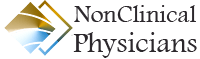
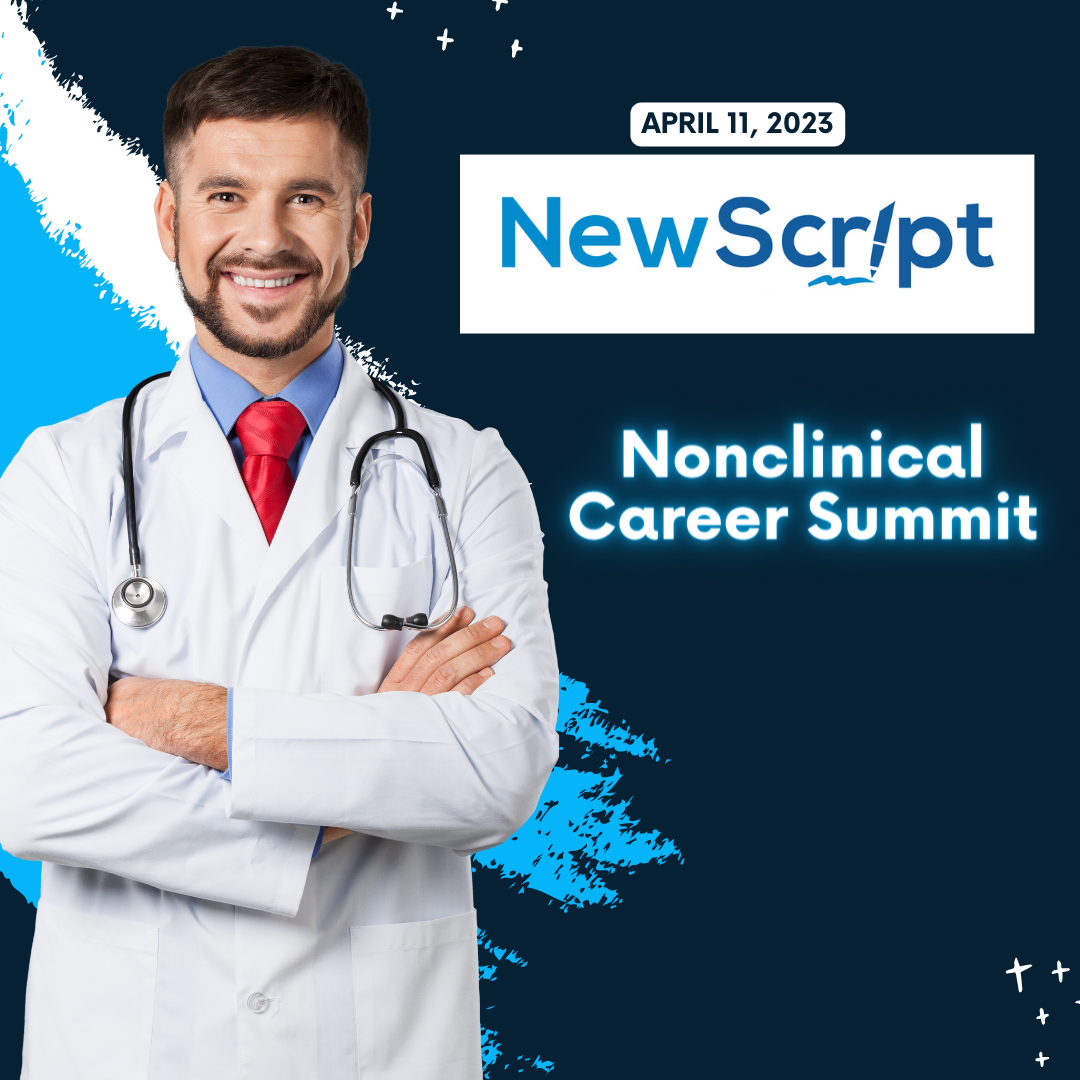



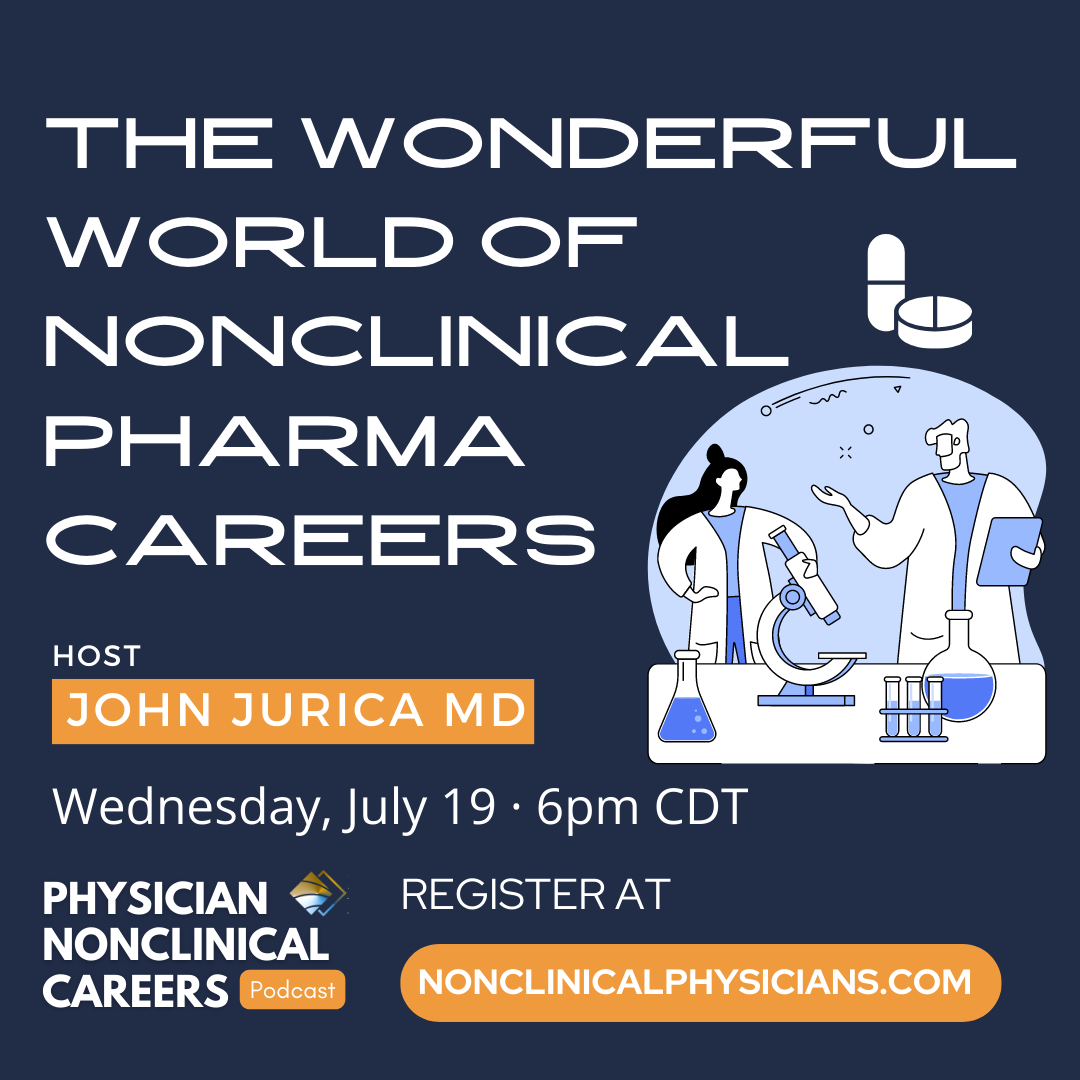

Leave A Comment
You must be logged in to post a comment.